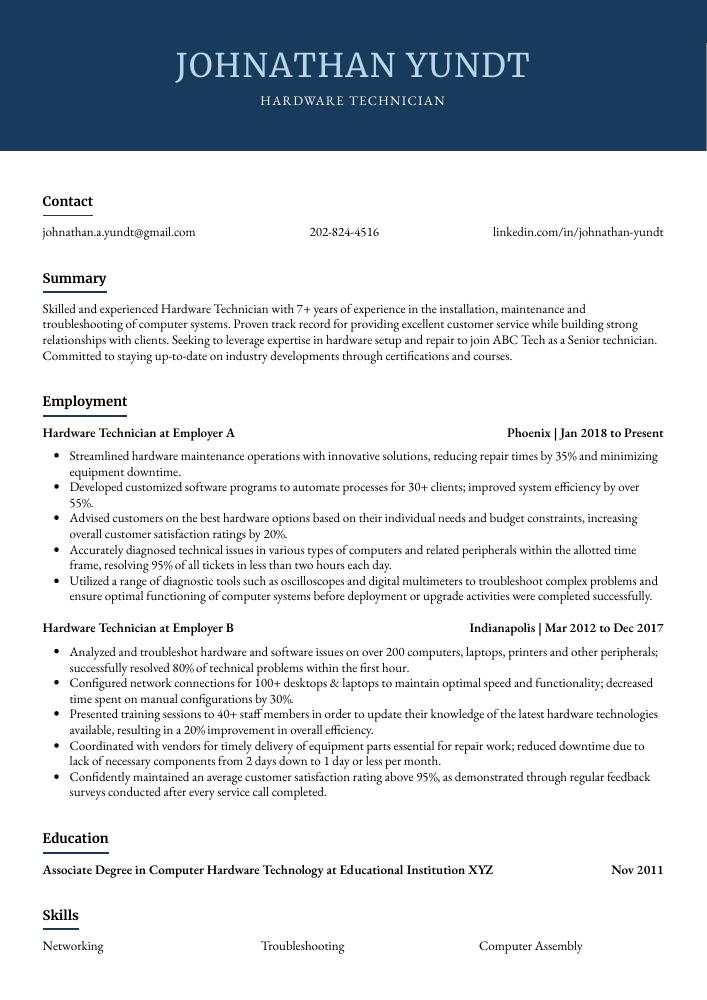Hardware Technician Resume Guide
Hardware technicians maintain, install and repair computer systems and related hardware components. They diagnose problems, troubleshoot equipment for malfunctions, replace faulty parts and ensure that the system is functioning properly. They also provide technical support to users by answering questions or resolving software-related issues.
You have the technical skills, precision and attention to detail needed for any hardware technician job. To make sure employers know who you are, it’s important that your resume stands out from the crowd.
This guide will walk you through the entire process of creating a top-notch resume. We first show you a complete example and then break down what each resume section should look like.
Table of Contents
The guide is divided into sections for your convenience. You can read it from beginning to end or use the table of contents below to jump to a specific part.
Hardware Technician Resume Sample
Johnathan Yundt
Hardware Technician
[email protected]
202-824-4516
linkedin.com/in/johnathan-yundt
Summary
Skilled and experienced Hardware Technician with 7+ years of experience in the installation, maintenance and troubleshooting of computer systems. Proven track record for providing excellent customer service while building strong relationships with clients. Seeking to leverage expertise in hardware setup and repair to join ABC Tech as a Senior technician. Committed to staying up-to-date on industry developments through certifications and courses.
Experience
Hardware Technician, Employer A
Phoenix, Jan 2018 – Present
- Streamlined hardware maintenance operations with innovative solutions, reducing repair times by 35% and minimizing equipment downtime.
- Developed customized software programs to automate processes for 30+ clients; improved system efficiency by over 55%.
- Advised customers on the best hardware options based on their individual needs and budget constraints, increasing overall customer satisfaction ratings by 20%.
- Accurately diagnosed technical issues in various types of computers and related peripherals within the allotted time frame, resolving 95% of all tickets in less than two hours each day.
- Utilized a range of diagnostic tools such as oscilloscopes and digital multimeters to troubleshoot complex problems and ensure optimal functioning of computer systems before deployment or upgrade activities were completed successfully.
Hardware Technician, Employer B
Indianapolis, Mar 2012 – Dec 2017
- Analyzed and troubleshot hardware and software issues on over 200 computers, laptops, printers and other peripherals; successfully resolved 80% of technical problems within the first hour.
- Configured network connections for 100+ desktops & laptops to maintain optimal speed and functionality; decreased time spent on manual configurations by 30%.
- Presented training sessions to 40+ staff members in order to update their knowledge of the latest hardware technologies available, resulting in a 20% improvement in overall efficiency.
- Coordinated with vendors for timely delivery of equipment parts essential for repair work; reduced downtime due to lack of necessary components from 2 days down to 1 day or less per month.
- Confidently maintained an average customer satisfaction rating above 95%, as demonstrated through regular feedback surveys conducted after every service call completed.
Skills
- Networking
- Troubleshooting
- Computer Assembly
- Soldering
- Data Recovery
- System Maintenance
- Diagnostics
- Cabling
- Printer Repair
Education
Associate Degree in Computer Hardware Technology
Educational Institution XYZ
Nov 2011
Certifications
CompTIA A+ Certification
CompTIA (Computing Technology
May 2017
1. Summary / Objective
The summary or objective at the start of your hardware technician resume is like a trailer – it provides the employer with an overview of who you are and why they should consider hiring you. In this section, mention any certifications or qualifications that make you stand out as a hardware technician, such as A+ certification or experience in troubleshooting complex systems. You could also talk about how quickly and efficiently you can diagnose problems and repair damaged equipment.
Below are some resume summary examples:
Passionate hardware technician with 6+ years of experience troubleshooting and repairing both hardware and software issues. At XYZ, tracked inventory for over 1,000 pieces of hardware equipment. Received the “Employee Recognition Award” for resolving a critical network issue that prevented office operations from proceeding normally. Experienced in working on different types of IT systems including servers, PCs, laptops, and mobile devices.
Proficient hardware technician with 5+ years of experience troubleshooting, installing, and repairing a wide range of computer hardware components. Possess extensive knowledge in all aspects of technical support including network setup/troubleshooting as well as software installation and maintenance. Proven track record for providing exceptional customer service while consistently meeting or exceeding established goals.
Talented hardware technician with 7+ years of experience in troubleshooting, repairing, and maintaining hardware components. Skilled at diagnosing software issues in a variety of operating systems; experienced with both PC-based and Apple products. Committed to performing comprehensive repairs while minimizing downtime for customers. Proven ability to quickly diagnose complex problems related to hardware malfunctions.
Hard-working and detail-oriented hardware technician with 7+ years of experience managing and troubleshooting varied computer systems. Acknowledged for consistent accuracy in diagnosis, repair, and maintenance of computers/servers/networking equipment at XYZ Company. Accomplishments include streamlining the help desk support process by 30% while reducing response time to customers’ issues.
Reliable hardware technician with 5 years of experience diagnosing and repairing computer hardware. Specializes in desktop, laptop, and server maintenance. Expertise in a wide range of operating systems including Windows, Mac OS X, Linux/Unix. At XYZ Company successfully diagnosed over 100 different types of hardware-related issues while maintaining customer satisfaction levels above 85%.
Diligent and detail-oriented hardware technician with 7+ years of experience troubleshooting and repairing computer systems. Experienced in a wide variety of hardware components, as well as software installations and system upgrades for both corporate and personal clients. Seeking to leverage technical expertise at ABC Company to ensure optimal performance across all digital devices.
Dependable and highly experienced hardware technician with 8+ years of experience installing, maintaining, and troubleshooting a variety of computer systems. Seeking to join ABC Tech as the go-to expert for all hardware needs. At XYZ Technologies reduced customer wait times by 37% through proactive maintenance practices and rapid response time in resolving any issues that arise.
Determined hardware technician with 5+ years of experience in providing technical support and troubleshooting hardware systems. Proven track record of successfully diagnosing and resolving customer issues, improving service delivery times by 20%. Seeking to join ABC Communications as a Hardware Technician to utilize my problem-solving skills and knowledge of network equipment.
2. Experience / Employment
The employment (or experience) section is where you provide details on your work history. It should be written in reverse chronological order, which means that the most recent job is listed first.
Stick to bullet points when writing this section; doing so makes it easier for the reader to take in what you have to say quickly and easily. When describing what you did, make sure to include quantifiable results whenever possible.
For example, instead of saying “Repaired computers,” you could say, “Successfully repaired 30+ desktop and laptop computers per week with a 95% success rate.”
To write effective bullet points, begin with a strong verb or adverb. Industry specific verbs to use are:
- Installed
- Configured
- Troubleshot
- Diagnosed
- Repaired
- Assembled
- Upgraded
- Calibrated
- Inspected
- Tested
- Replaced
- Programmed
- Monitored
- Analyzed
- Documented
Other general verbs you can use are:
- Achieved
- Advised
- Assessed
- Compiled
- Coordinated
- Demonstrated
- Developed
- Expedited
- Facilitated
- Formulated
- Improved
- Introduced
- Mentored
- Optimized
- Participated
- Prepared
- Presented
- Reduced
- Reorganized
- Represented
- Revised
- Spearheaded
- Streamlined
- Structured
- Utilized
Below are some example bullet points:
- Tested, debugged and troubleshot hardware components such as motherboards, CPUs, RAMs and GPUs for over 300 computer systems with a success rate of 95%.
- Compiled detailed technical reports on system/hardware issues identified during testing procedures; saved 50+ hours in repair time by tracking down the source of problems quickly.
- Prepared custom-built computers according to client specifications within 24 hours while ensuring that all parts were compatible with each other; successfully completed 200 projects this quarter alone.
- Efficiently installed software programs onto new or existing computers to meet customer requirements within 2 hours per project; increased customer satisfaction ratings by 20%.
- Represented company at local trade shows & conferences by demonstrating state-of-the art products & technologies related to hardware upgrades and repairs; boosted sales revenue from these events by $10K+.
- Reliably troubleshot and repaired over 400 hardware components including CPUs, motherboards, keyboards and hard drives within a three-month period; reduced customer wait times by 50%.
- Introduced new technologies to customers in order to optimize their systems capacity; boosted productivity levels by 25% across the board.
- Troubleshot complex software errors on both laptops & desktops using advanced diagnostic techniques while observing safety protocols at all times.
- Installed more than 200 customized hardware solutions within client networks while ensuring minimal disruption of service during installation process; earned commendations from clients for being able to complete tasks ahead of schedule each time (+10%).
- Revised system designs according to customer requirements 3x faster than industry average and maintained compliance with legal regulations related to electronic waste disposal (EWD).
- Calibrated and repaired over 400 pieces of hardware equipment, reducing total repair time by 30%.
- Inspected and tested a wide variety of computer systems for malfunctions on a daily basis; identified and rectified any issues with accuracy in less than an hour.
- Facilitated the installation process for new operating systems, software updates and other IT-related projects while consistently meeting deadlines.
- Consistently maintained uptime levels above 99% across all user networks to ensure optimal performance of end-user systems as well as server infrastructure components.
- Repaired malfunctioning circuit boards and replaced faulty parts to restore full functionality within 2 hours or less per network device using advanced diagnostic toolsets provided by vendors like HP & Dell.
- Assembled and configured over 100 computers, laptops and other hardware devices according to manufacturer specifications; decreased installation time by 25% on average.
- Structured network system for a small business with 20+ users, optimizing data storage solutions and ensuring reliable connectivity across the board.
- Reduced downtime of IT systems in two different organizations by 30%, implementing proactive maintenance strategies such as regular backups & patch management processes.
- Spearheaded the development of new components and peripherals within multiple workstations while troubleshooting software-related issues; increased productivity by 40%.
- Diligently documented all technical changes made during each repair or upgrade job to ensure proper tracking & efficient customer service response times.
- Thoroughly diagnosed, repaired and maintained over 250 hardware components in network PCs, laptops and tablets; reduced average repair time by 30% compared to previous year.
- Reorganized the inventory of computer parts and accessories for easy accessibility, resulting in a 10% increase in department efficiency.
- Programmed various software applications on PC systems as per customer requirements; achieved 100% error-free installations every month for 6 consecutive months.
- Demonstrated excellent troubleshooting skills when diagnosing malfunctioning peripherals such as printers, scanners & monitors; increased resolution rate from 55%-90%.
- Expedited the installation process of new workstations across multiple sites within tight deadlines while ensuring accuracy of all tasks completed – saving up to 8 hours per project cycle.
- Diagnosed and repaired hardware issues on over 500 laptops, desktops and other computing devices in the last year; reduced device downtime by an average of 10 hours each.
- Monitored computer performance daily to identify potential problems before they arose; detected & addressed minor software errors within 3 minutes on average.
- Documented all hardware maintenance activities using a comprehensive tracking system; ensured customer equipment was kept up-to-date with latest patches and updates at all times.
- Proficiently replaced broken components such as motherboards, hard drives, RAMs, CPUs and power supplies for approximately 100 clients per month across multiple industries.
- Installed operating systems (Windows/Linux) for customers’ computers according to their requirements & preferences while optimizing system settings for optimal performance during usage periods (+15%).
- Effectively installed, configured and maintained over 500 hardware systems including servers, workstations and laptops; improved system uptime by 30% while reducing technical support calls by 20%.
- Improved user experience through optimizing existing network infrastructure to ensure seamless data transfer between internal IT devices; reduced response time for critical tasks drastically.
- Optimized memory utilization of various hardware components in desktop computers and laptops resulting in a 15% improvement in overall performance speed of the machines.
- Upgraded 50+ end-user client PCs with latest security patches & software packages ensuring protection from potential cyber threats; increased safety compliance score from 75 to 95%.
- Participated actively in project teams responsible for deploying new technologies such as wireless routers & VoIP phones within an office environment at multiple sites across the region.
- Resourcefully troubleshot and repaired hardware systems, laptops and peripherals for over 80 clients per week; successfully resolved 75% of customer complaints within the first hour.
- Mentored three junior technicians in the installation and maintenance of IT infrastructure, software repair techniques as well as troubleshooting procedures; increased overall proficiency by 40%.
- Achieved 95% client satisfaction rating due to quick response times when resolving technical issues over phone or online chat support services; implemented new policies that reduced issue resolution time by 25%.
- Formulated cost-effective solutions to upgrade existing computer equipment while maintaining tight budgetary constraints – saving up to $5,000 on every project assigned.
- Assessed system requirements according to customer needs then provided customized recommendations regarding upgrades & replacements in order to maximize efficiency across all platforms without sacrificing quality standards.
3. Skills
Even though two organizations are hiring for the same role, the skillset they want an ideal candidate to possess could differ significantly. For instance, one may be on the lookout for an individual with experience in troubleshooting networking issues, while the other may be looking for someone with expertise in repairing computer components.
Therefore, it is important to tailor your skills section of your resume to each job that you are applying for. This will help ensure that the keywords associated with this role are included and can be picked up by applicant tracking systems (ATS).
Furthermore, you should also elaborate on these skills throughout other parts of your resume – such as the summary or work experience sections – so they stand out more prominently.
Below is a list of common skills & terms:
- Cabling
- Computer Assembly
- Data Recovery
- Diagnostics
- Networking
- Power Supply Repair
- Printer Repair
- Soldering
- System Maintenance
- Troubleshooting
4. Education
Including an education section on your resume will depend on the stage you are at in your career. If you just graduated and have no experience, mention your education below your resume objective. However, if you already have several years of hardware technician experience to showcase, it’s not necessary to include an education section altogether.
If an education section is included, try to list courses or subjects related specifically to the hardware technician role that could be beneficial for a hiring manager looking at candidates.
Associate Degree in Computer Hardware Technology
Educational Institution XYZ
Nov 2011
5. Certifications
Certifications are a great way to demonstrate your expertise and knowledge in a certain field. They are especially important when applying for jobs that require specific skills or qualifications, as they show potential employers that you have the necessary experience and training to do the job well.
When including certifications on your resume, make sure to include all relevant details such as where it was obtained from, what year it was achieved, and any other information related to it. This will help hiring managers get an accurate picture of your professional background and capabilities.
CompTIA A+ Certification
CompTIA (Computing Technology
May 2017
6. Contact Info
Your name should be the first thing a reader sees when viewing your resume, so ensure its positioning is prominent. Your phone number should be written in the most commonly used format in your country/city/state, and your email address should be professional.
You can also choose to include a link to your LinkedIn profile, personal website, or other online platforms relevant to your industry.
Finally, name your resume file appropriately to help hiring managers; for Johnathan Yundt, this would be Johnathan-Yundt-resume.pdf or Johnathan-Yundt-resume.docx.
7. Cover Letter
Submitting a cover letter with your job application is an essential step in the hiring process. It’s a great opportunity to explain why you’re the right candidate for the role and make yourself stand out from other applicants.
Cover letters are usually two to four paragraphs long, separate from your resume, and include details that aren’t mentioned elsewhere on your CV. They provide recruiters with more insight into who you are as a professional and offer them additional information about what makes you unique.
Below is an example cover letter:
Dear Lorena,
I am writing in regards to your posting for a Hardware Technician. With over 7 years of experience in the IT field and a proven track record of success in resolving complex hardware issues, I am confident I would be a valuable asset to your team.
In my current role as Hardware Technician at XYZ Company, I provide support for over 1,000 users across 10 locations. I have expert knowledge of all major brands of laptops, desktops, printers, and scanners, and have successfully resolved problems ranging from simple configuration issues to more complex hardware failures. In addition to my technical skills, I also excel at customer service and have received numerous positive reviews from satisfied clients.
I believe my skills and experience make me the perfect candidate for this position and look forward to discussing how I can contribute to your organization’s success. Thank you for your time and consideration; please do not hesitate to contact me if you have any questions or require any further information.
Sincerely,
Johnathan
Hardware Technician Resume Templates
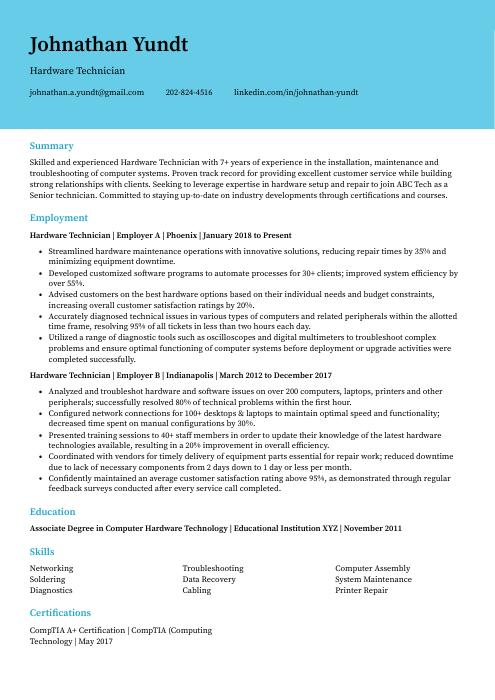 Dugong
Dugong Lorikeet
Lorikeet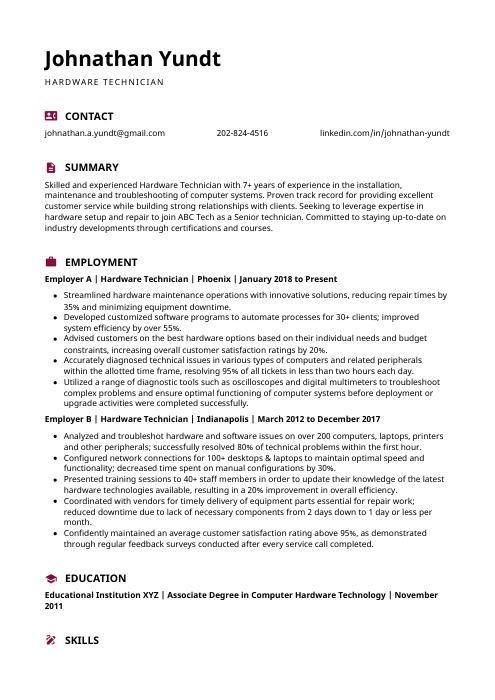 Hoopoe
Hoopoe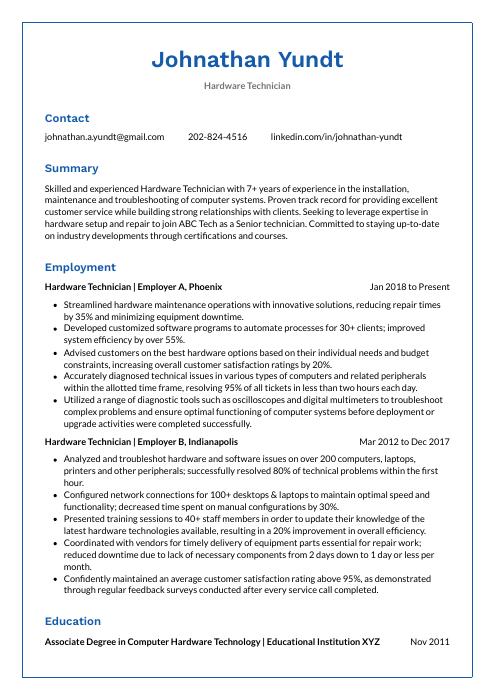 Markhor
Markhor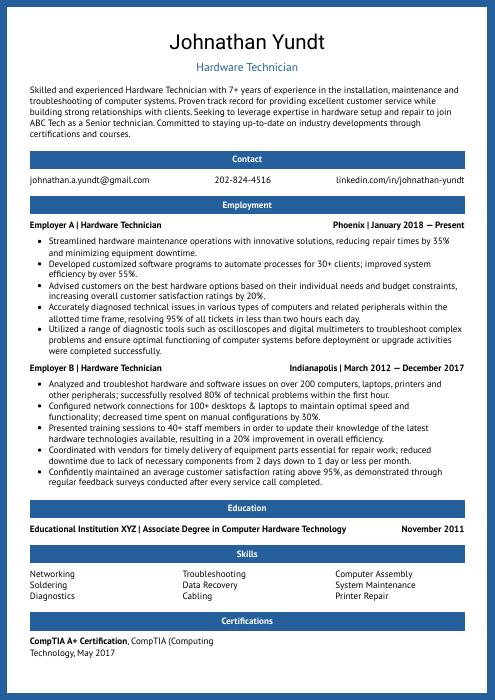 Ocelot
Ocelot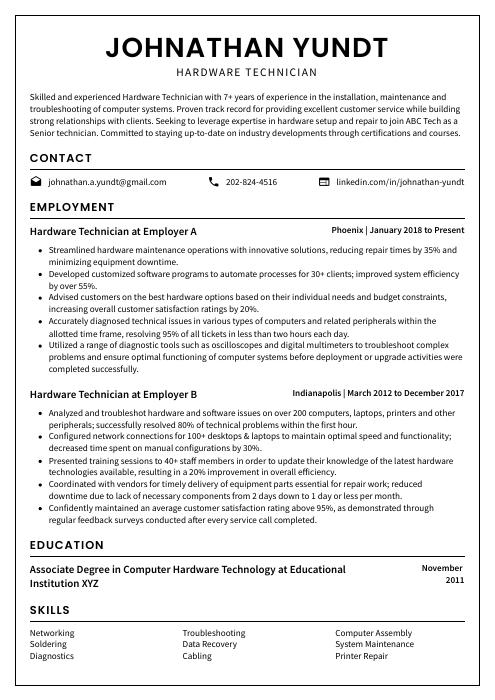 Cormorant
Cormorant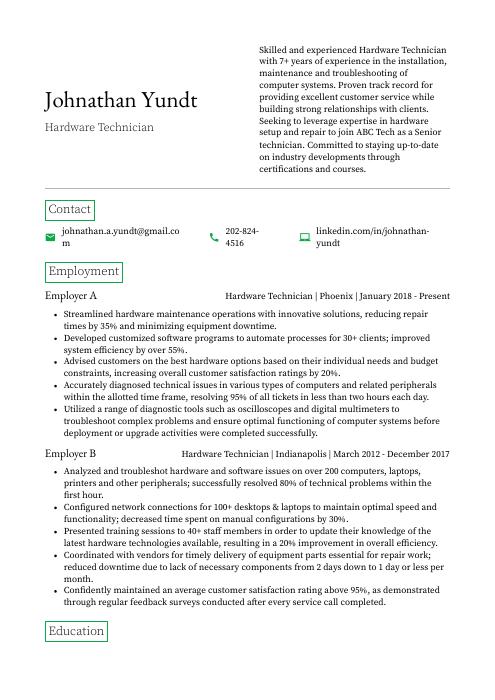 Quokka
Quokka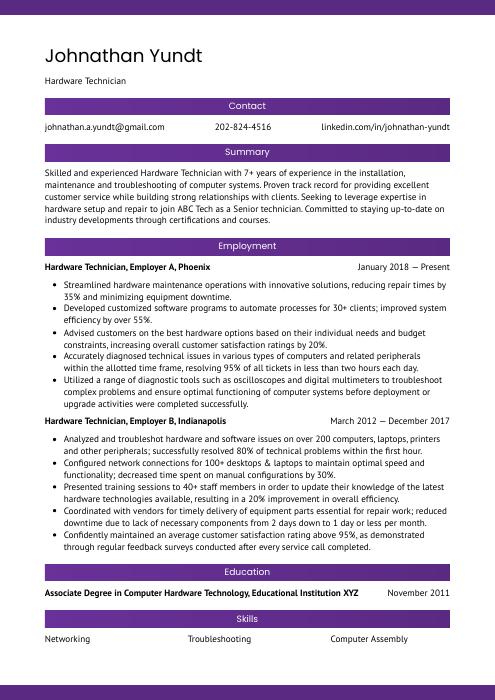 Jerboa
Jerboa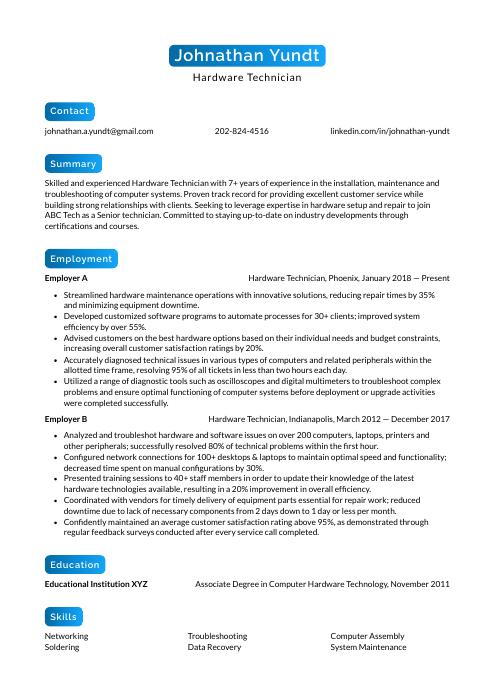 Kinkajou
Kinkajou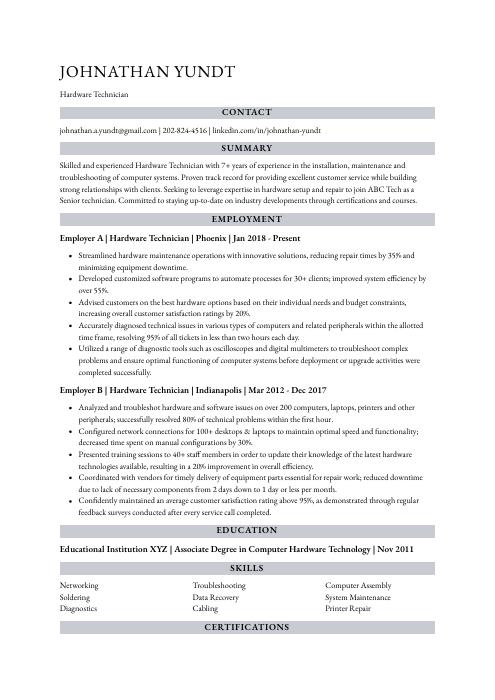 Numbat
Numbat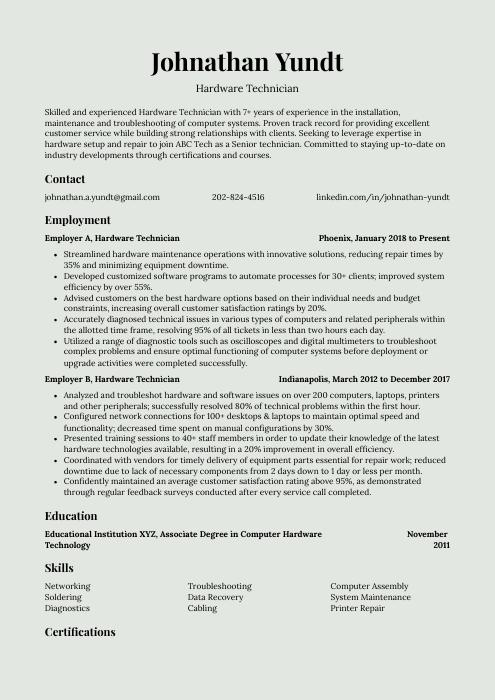 Saola
Saola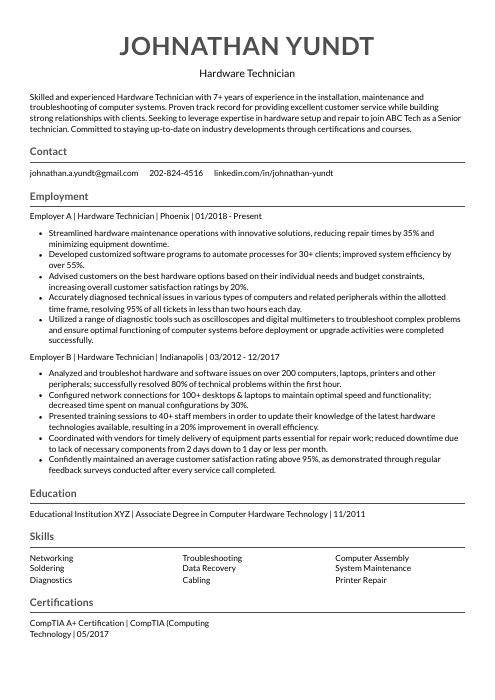 Indri
Indri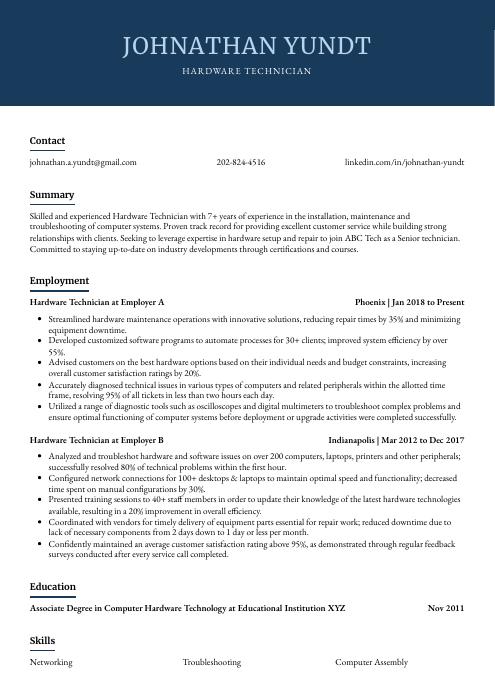 Bonobo
Bonobo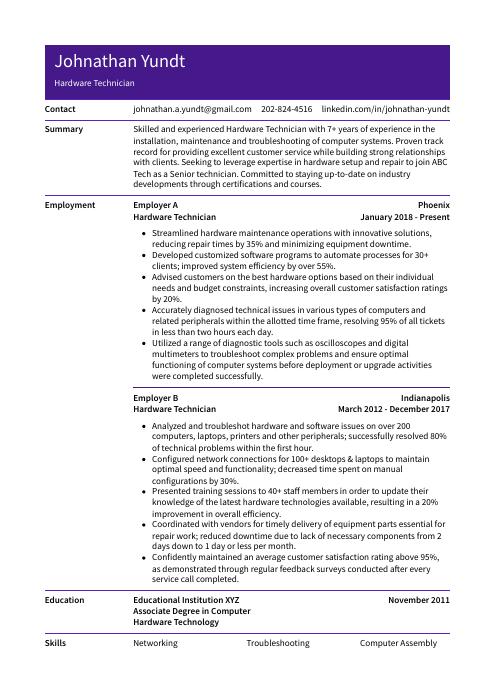 Pika
Pika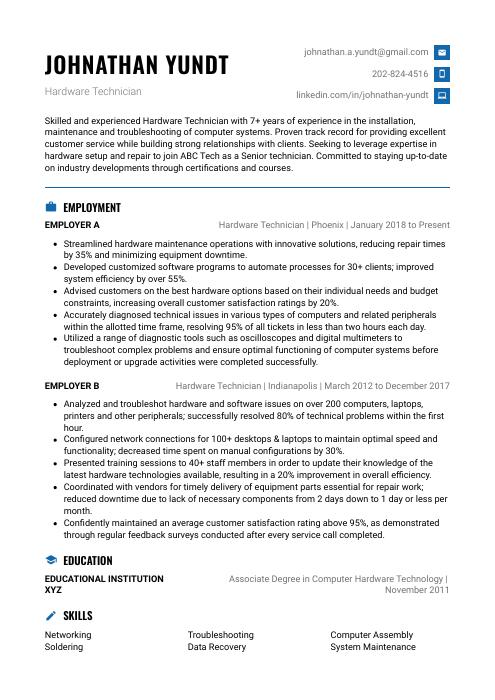 Echidna
Echidna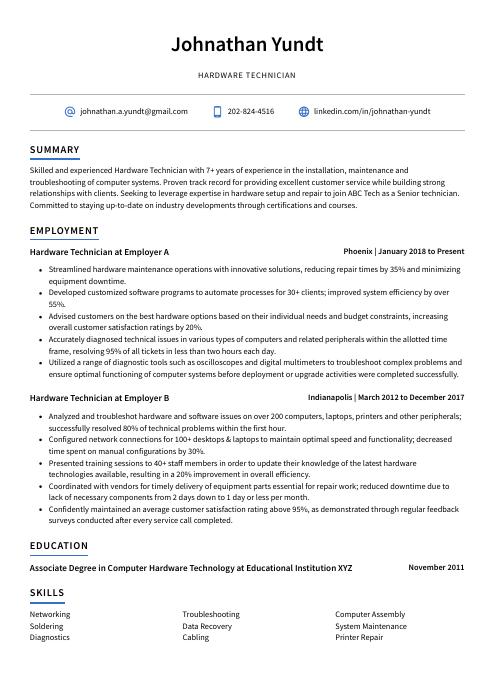 Axolotl
Axolotl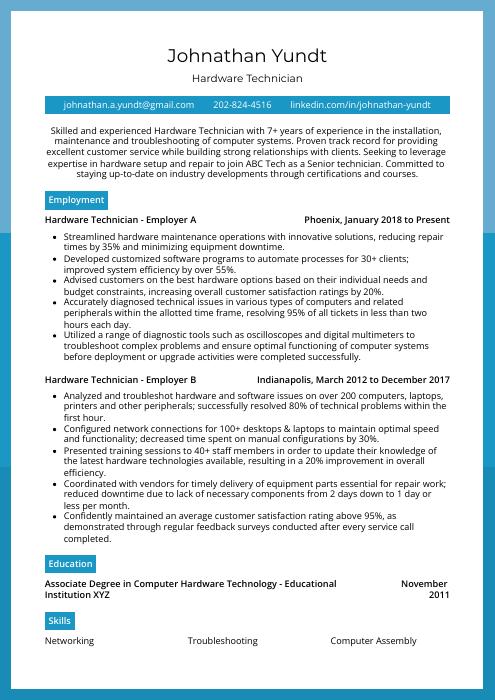 Rhea
Rhea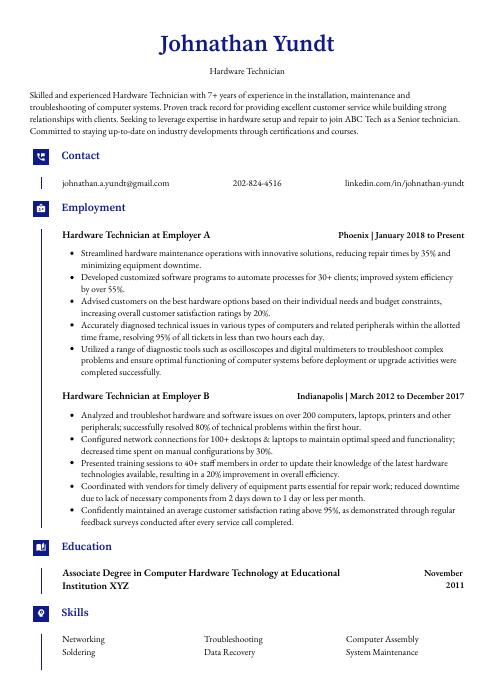 Gharial
Gharial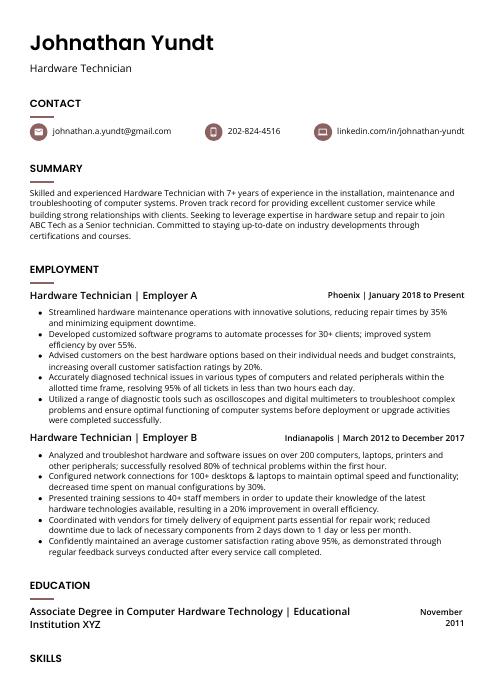 Fossa
Fossa Rezjumei
Rezjumei