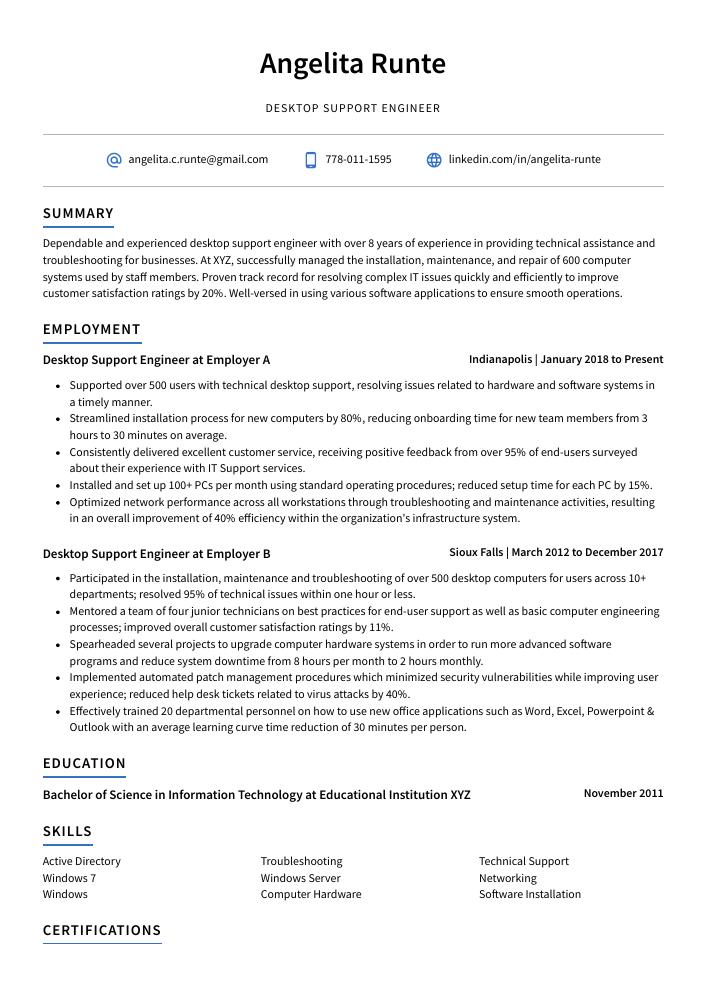Desktop Support Engineer Resume Guide
Desktop support engineers provide technical assistance to computer users. They diagnose and troubleshoot software and hardware problems, install or upgrade system components, configure networks, set up user accounts and assist in the selection of appropriate equipment for specific tasks. They also respond to help desk requests from customers regarding their computers or other IT-related issues.
You have the technical know-how to be a great desktop support engineer, but employers don’t yet know who you are. To get their attention and demonstrate your qualifications for the job, you must create an impressive resume.
This guide will walk you through the entire process of creating a top-notch resume. We first show you a complete example and then break down what each resume section should look like.
Table of Contents
The guide is divided into sections for your convenience. You can read it from beginning to end or use the table of contents below to jump to a specific part.
Desktop Support Engineer Resume Sample
Angelita Runte
Desktop Support Engineer
[email protected]
778-011-1595
linkedin.com/in/angelita-runte
Summary
Dependable and experienced desktop support engineer with over 8 years of experience in providing technical assistance and troubleshooting for businesses. At XYZ, successfully managed the installation, maintenance, and repair of 600 computer systems used by staff members. Proven track record for resolving complex IT issues quickly and efficiently to improve customer satisfaction ratings by 20%. Well-versed in using various software applications to ensure smooth operations.
Experience
Desktop Support Engineer, Employer A
Indianapolis, Jan 2018 – Present
- Supported over 500 users with technical desktop support, resolving issues related to hardware and software systems in a timely manner.
- Streamlined installation process for new computers by 80%, reducing onboarding time for new team members from 3 hours to 30 minutes on average.
- Consistently delivered excellent customer service, receiving positive feedback from over 95% of end-users surveyed about their experience with IT Support services.
- Installed and set up 100+ PCs per month using standard operating procedures; reduced setup time for each PC by 15%.
- Optimized network performance across all workstations through troubleshooting and maintenance activities, resulting in an overall improvement of 40% efficiency within the organization’s infrastructure system.
Desktop Support Engineer, Employer B
Sioux Falls, Mar 2012 – Dec 2017
- Participated in the installation, maintenance and troubleshooting of over 500 desktop computers for users across 10+ departments; resolved 95% of technical issues within one hour or less.
- Mentored a team of four junior technicians on best practices for end-user support as well as basic computer engineering processes; improved overall customer satisfaction ratings by 11%.
- Spearheaded several projects to upgrade computer hardware systems in order to run more advanced software programs and reduce system downtime from 8 hours per month to 2 hours monthly.
- Implemented automated patch management procedures which minimized security vulnerabilities while improving user experience; reduced help desk tickets related to virus attacks by 40%.
- Effectively trained 20 departmental personnel on how to use new office applications such as Word, Excel, Powerpoint & Outlook with an average learning curve time reduction of 30 minutes per person.
Skills
- Active Directory
- Troubleshooting
- Technical Support
- Windows 7
- Windows Server
- Networking
- Windows
- Computer Hardware
- Software Installation
Education
Bachelor of Science in Information Technology
Educational Institution XYZ
Nov 2011
Certifications
CompTIA A+ Certification
CompTIA (Computing Technology
May 2017
1. Summary / Objective
Your resume summary/objective should provide the hiring manager with a quick overview of your qualifications and experience as a desktop support engineer. For example, you could mention the certifications or degrees that make you stand out from other applicants, the number of years’ experience in troubleshooting hardware/software issues, and any recent projects where you successfully implemented new technologies.
Below are some resume summary examples:
Committed desktop support engineer with 5+ years of experience providing technical assistance and troubleshooting. Successful at resolving customer service issues quickly, efficiently, and in accordance with company standards. Skilled at diagnosing hardware/software problems to ensure prompt resolution of incidents while maintaining a high degree of customer satisfaction. Experienced working on multiple platforms including Windows 10 and Mac OSX.
Energetic and experienced desktop support engineer with 7+ years of experience in deploying, maintaining and troubleshooting PCs, laptops and printers. Proficient at managing complex networks for a variety of clientele. Achieved 95% customer satisfaction in 2020 by resolving technical issues within 24 hours. Seeking to join ABC as the next Desktop Support Engineer where I can utilize my expertise to deliver superior service and quality products.
Accomplished desktop support engineer with 5+ years of experience in providing IT assistance to end users. Having a proven track record for quickly resolving technical issues, installing and configuring software, maintaining hardware components, troubleshooting network connectivity problems and other related tasks. Looking forward to joining ABC Tech as part of their team to help provide the best possible service for their customers.
Seasoned desktop support engineer with 5+ years of experience providing technical assistance to staff and end-users. At XYZ, provided desktop hardware and software support for 1000+ users across five offices in three countries. Successfully resolved over 200 client issues each month through phone/email communication, remote access tools, and onsite visits. Awarded “Employee of the Month” for significantly reducing downtime by 30%.
Skilled desktop support engineer with 5+ years of expertise troubleshooting hardware and software issues. Deep knowledge of Windows, Mac OS X, Linux distributions, and mobile operating systems. Achieved 99% uptime at XYZ Company by managing the IT infrastructure for over 200 users across five locations. Looking to join ABC Tech as a desktop support specialist to provide comprehensive technical assistance to their customers.
Determined desktop support engineer with 5+ years of experience in troubleshooting and resolving technical issues. Experienced in providing remote, onsite, and phone-based technical assistance to clients. At XYZ, managed 20+ networked systems for 120 users while reducing downtime by an average of 30%. Received accolades from customers for providing excellent customer service and quick resolution times.
Detail-oriented desktop support engineer with 6+ years of experience providing technical assistance to end-users. Proven track record of rapidly troubleshooting and resolving computer hardware, software, network and system issues in a timely manner. Looking to join ABC Tech as the next desktop support engineer where I can utilize my expertise in supporting IT operations for multiple users at once.
Talented Desktop Support Engineer with 5+ years of experience providing high-level technical support for over 500 users. Proven record in resolving complex system issues quickly and efficiently, as well as installing hardware/software updates to improve user productivity. Seeking a challenging role at ABC where I can utilize my expertise to enhance the company’s IT infrastructure.
2. Experience / Employment
The work history/experience section is where you talk about your past roles. It should be written in reverse chronological order, meaning the most recent job is listed first.
When writing this section, it’s important to stick to bullet points as much as possible; doing so makes it easier for the reader to take in what you have to say quickly and efficiently. When talking about each role, provide detail on what you did and any results achieved from your work.
For example, instead of saying “Provided technical support,” you could say “Diagnosed hardware/software issues for over 200 users daily via remote access tools and phone calls; reduced total number of unresolved tickets by 25% within 3 months.”
To write effective bullet points, begin with a strong verb or adverb. Industry specific verbs to use are:
- Installed
- Configured
- Troubleshot
- Monitored
- Resolved
- Diagnosed
- Upgraded
- Tested
- Implemented
- Replaced
- Assisted
- Documented
- Analyzed
- Managed
- Supported
Other general verbs you can use are:
- Achieved
- Advised
- Assessed
- Compiled
- Coordinated
- Demonstrated
- Developed
- Expedited
- Facilitated
- Formulated
- Improved
- Introduced
- Mentored
- Optimized
- Participated
- Prepared
- Presented
- Reduced
- Reorganized
- Represented
- Revised
- Spearheaded
- Streamlined
- Structured
- Utilized
Below are some example bullet points:
- Documented and maintained detailed records of all IT support requests, resolved over 90% of user complaints within 24 hours and reduced downtime by 30%.
- Advised and trained employees on the usage of various desktop applications; enhanced employee productivity with improved computer literacy across departments.
- Efficiently installed new hardware components such as monitors, keyboards and RAM modules for 100+ computers in a single day while ensuring that data was backed up properly before installation.
- Presented comprehensive technical reports to senior management regarding system performance issues and proposed solutions which were successfully implemented at lower costs than expected.
- Managed regular maintenance tasks including software upgrades, security patching & antivirus updates resulting in an increased uptime rate from 80% to 95%.
- Diagnosed over 150 technical issues related to hardware and software components, resolving them within 5 hours on average.
- Facilitated the installation of 50+ new PCs in a networked environment while ensuring data security protocols were followed at all times.
- Developed comprehensive user manuals that detailed step-by-step instructions for various computer troubleshooting processes; reduced customer support tickets by 30%.
- Proficiently handled desktop applications updates and upgrades, resulting in improved system performance and fewer system crashes (down 20%).
- Tested existing systems regularly and identified potential areas of improvement affecting network connectivity, file access & sharing capabilities; implemented corrective measures accordingly with minimal downtime (less than 4 minutes).
- Prepared and installed 40+ desktop computers and peripherals, ensuring all systems were optimized for maximum performance; reduced system downtime by 60%.
- Troubleshot hardware & software issues within the network environment, resolving over 250 support cases in a timely manner and within SLA requirements.
- Resolved complex networking problems involving VPNs, firewalls, routers & switches to maintain consistent system access at all times; decreased total IT helpdesk calls by 25%.
- Structured user accounts on Windows-based platforms with appropriate permissions while observing security protocols; improved account authentication processes by 10%.
- Accurately documented every technical issue encountered during service requests as well as steps taken to correct them in order to build an effective knowledgebase for future reference.
- Utilized technical knowledge to provide support and troubleshoot hardware, software & network issues for over 300 users in a fast-paced environment; reduced desktop downtime by 60%.
- Achieved maximum uptime of the IT infrastructure by installing, configuring and maintaining operating systems such as Windows & Linux on desktops/laptops across 10+ sites.
- Revised existing server policies & procedures to ensure secure access of files from different locations; improved workflow efficiency by 45% within 6 months.
- Formulated backup plans for critical company data including databases, documents and user accounts; conducted regular server maintenance tests that decreased system errors by 20%.
- Meticulously monitored performance metrics logs with analytics tools such as Splunk to detect anomalies; identified potential threats before they caused service interruptions or outages.
- Reorganized network infrastructure for 200+ desktop computers, resulting in a 40% reduction of downtime and an improvement of system stability.
- Monitored computer systems on a daily basis to ensure that hardware components such as memory, hard drives and processors were functioning properly; identified issues before they became serious problems and reduced repair costs by $2,000 last quarter.
- Improved the speed and performance of networked applications across all desktops by 50%, enabling users to access data faster than ever before with minimal wait times between processes or tasks being completed.
- Competently responded to helpdesk queries from both internal staff members & external customers within 1 hour (on average), resolving over 90% of technical difficulties without escalating them any further up the chain-of-command hierarchy.
- Analyzed customer feedback survey responses related to IT services rendered, identifying potential areas for improvement which resulted in increased user satisfaction levels by 20%.
- Reduced IT support tickets by 66% in 3 months through proactive monitoring and troubleshooting of desktop systems, peripherals and network infrastructure.
- Coordinated the installation of new computers, laptops and servers for 10+ departments; configured each system to ensure optimal performance levels.
- Reliably maintained a stable IT environment with zero downtime incidents for over 4 years across 200+ end users’ desktops & mobile devices around the world.
- Upgraded hardware components such as RAMs, hard drives, CPUs etc., on more than 100 computers to boost their speed & reliability; completed all upgrades within 24 hours of request time-frame without compromising data security or integrity standards in place.
- Configured software applications like MS Office Suite, Adobe Creative Cloud Suite and various other business tools per user requests while ensuring compliance with company policies at all times.
- Compiled and implemented IT solutions for over 200 end-users, improving system performance and expediting troubleshooting processes by 40%.
- Expedited the resolution of hardware and software issues within 48 hours; achieved customer satisfaction rating of 95% or higher in all support cases handled.
- Demonstrated expertise in installing, configuring and upgrading operating systems (Windows/Mac) as well as office productivity applications such as Excel & Word on desktops/laptops with minimal disruption to daily operations.
- Actively monitored server health indicators, networks traffic patterns and other elements to ensure optimal performance throughout the organization’s infrastructure while maintaining system security protocols at all times.
- Represented company technical interests both internally across departments and externally during client meetings with clients; signed off 10+ new contracts worth $25K each in total revenue generation last quarter.
- Introduced new software, hardware and network components to 350+ desktop systems; improved system performance by 25% and upgraded the overall user experience.
- Assessed technical problems of over 200 customers a day with an accuracy rate of 95%; reduced help desk wait times from 20 minutes to 5 minutes on average.
- Replaced outdated equipment in 75 computers each month, ensuring all components were up-to-date per company standards; decreased total downtime hours by 35%.
- Thoroughly tested computer applications before deployment for any bugs or errors that needed fixing; increased customer satisfaction scores by 30%.
- Assisted junior engineers with basic repairs such as cable connections, printer setup & installation tasks while providing guidance on troubleshooting procedures when needed.
3. Skills
Two organizations that have advertised for a position with the same title may be searching for individuals whose skills are quite different. For instance, one might be looking for a candidate with expertise in Windows 10 and another for someone who is knowledgeable about Linux.
Therefore, you want to tailor the skills section of your resume to each job that you are applying for. This will increase the chances of it being picked up by an applicant tracking system (ATS) which many employers use these days. An ATS scans resumes for certain keywords before passing them on to a human – if yours does not contain those words then it may never reach its intended destination!
Furthermore, once listed here, you can further elaborate on your skillset by discussing it in more detail in other areas such as the summary or experience section.
Below is a list of common skills & terms:
- Active Directory
- BlackBerry Enterprise Server
- Citrix
- Cloud Computing
- Computer Hardware
- Computer Hardware Troubleshooting
- Computer Repair
- Customer Satisfaction
- DHCP
- DNS
- Databases
- Disaster Recovery
- Group Policy
- HTML
- Hardware
- Help Desk Support
- IT Service Management
- ITIL
- Information Technology
- Java
- Laptops
- Linux
- Microsoft Exchange
- Microsoft SQL Server
- Network Administration
- Network Security
- Networking
- OS X
- Office 365
- Operating Systems
- Printers
- Problem Solving
- Process Improvement
- Remote Desktop
- SCCM
- SQL
- Security
- Servers
- Service Desk
- SharePoint
- Software Documentation
- Software Installation
- System Administration
- System Deployment
- TCP/IP
- Team Leadership
- Teamwork
- Technical Support
- Telecommunications
- Time Management
- Troubleshooting
- VMware
- VPN
- Vendor Management
- Virtualization
- Windows
- Windows 10
- Windows 7
- Windows 8
- Windows Server
- Windows XP
- Wireless Networking
4. Education
Mentioning an education section on your resume will depend on how far along you are in your career. If you just graduated and have no work experience, list it near the top of the page after your objective statement. However, if you have plenty of job history to showcase already, an education section may not be necessary at all.
If including an education section is relevant for this role, try to mention courses or subjects related to desktop support engineering that demonstrate a strong understanding of the field.
Bachelor of Science in Information Technology
Educational Institution XYZ
Nov 2011
5. Certifications
Certifications demonstrate to potential employers that you have the knowledge and skills required for a particular job. Having certifications on your resume will show hiring managers that you are committed to staying up-to-date in your field, as well as having taken professional development courses.
If there is a certification related to the position you’re applying for, make sure it is included in this section of your resume so it can be easily seen by recruiters.
CompTIA A+ Certification
CompTIA (Computing Technology
May 2017
6. Contact Info
Your name should be the first thing a reader sees when viewing your resume, so ensure its positioning is prominent. Your phone number should be written in the most commonly used format in your country/city/state, and your email address should be professional.
You can also choose to include a link to your LinkedIn profile, personal website, or other online platforms relevant to your industry.
Finally, name your resume file appropriately to help hiring managers; for Angelita Runte, this would be Angelita-Runte-resume.pdf or Angelita-Runte-resume.docx.
7. Cover Letter
Writing a cover letter is an excellent way to introduce yourself and make a great first impression on potential employers. It should include 2-4 paragraphs that provide more detail than what is included in your resume, allowing you to explain why you are the perfect fit for the role.
Cover letters may not be required for many job applications, but they can give recruiters better insights into who you are and why you would be a valuable addition to their team. Taking the time to craft a compelling cover letter could mean the difference between getting an interview or being overlooked!
Below is an example cover letter:
Dear Arvid,
I am writing to apply for the position of Desktop Support Engineer at XYZ Corporation. I am a highly motivated and experienced IT professional with over 10 years of experience in desktop support and system administration.
In my current role as Desktop Support Engineer at ABC Company, I provide level 2 and 3 support for over 1,000 users across 20 locations. I have extensive experience troubleshooting hardware, software, networking, and printer issues. I also have experience managing Active Directory, Exchange Server, and Office 365 environments. In addition to my technical skills, I have excellent customer service skills and a proven track record of resolving complex technical issues in a timely manner.
I am confident that I can be an asset to your team and contribute to the success of your organization. Please find attached a copy of my resume for your review. If you have any questions or would like to discuss my qualifications further, please do not hesitate to contact me at [phone number] or [email address]. Thank you for your time and consideration; I look forward to hearing from you soon.
Sincerely,
Angelita
Desktop Support Engineer Resume Templates
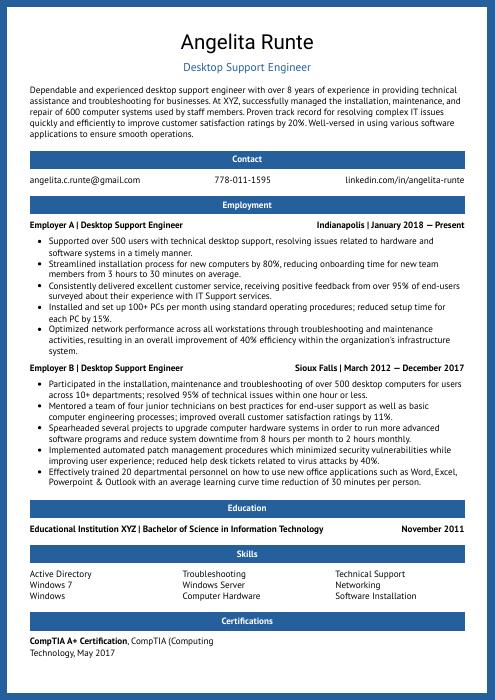 Ocelot
Ocelot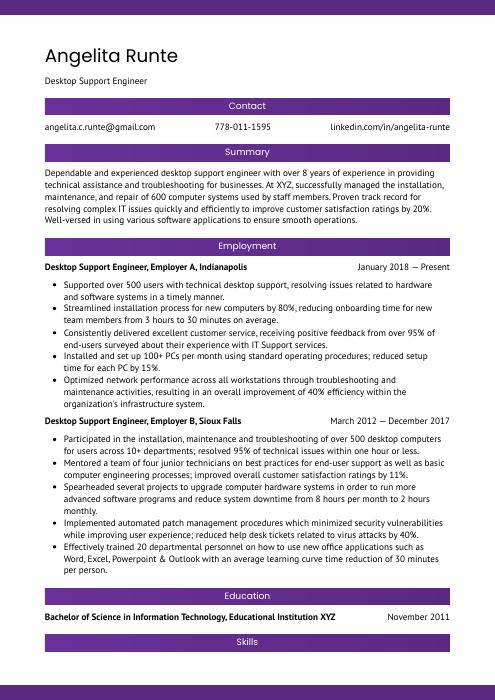 Jerboa
Jerboa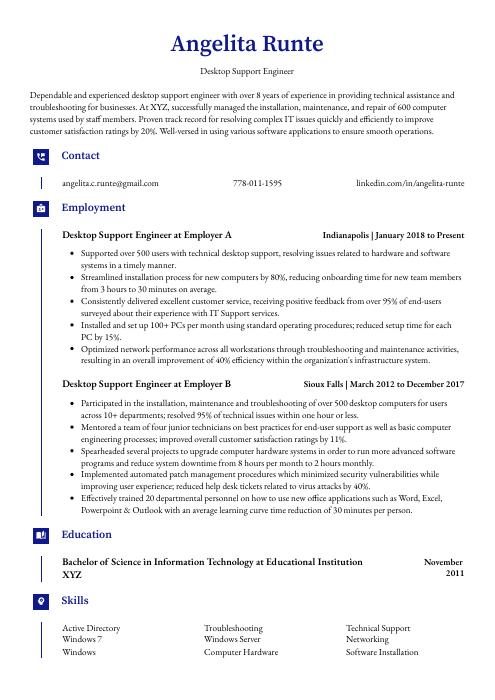 Gharial
Gharial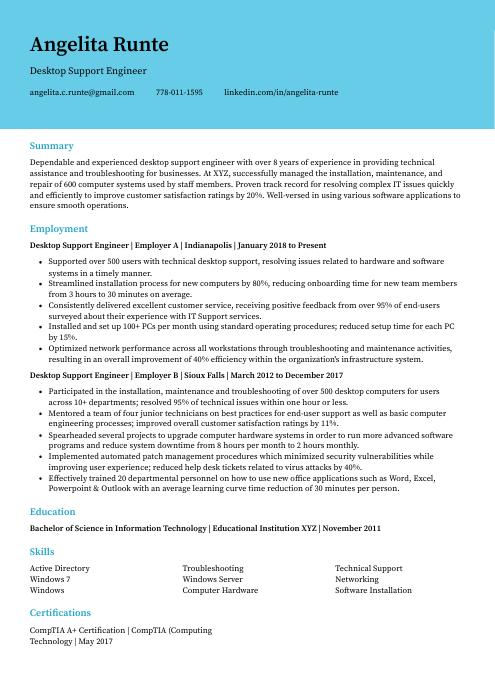 Dugong
Dugong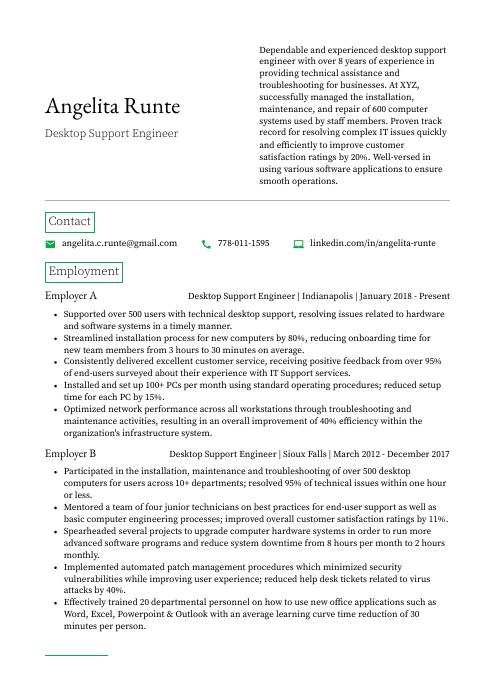 Quokka
Quokka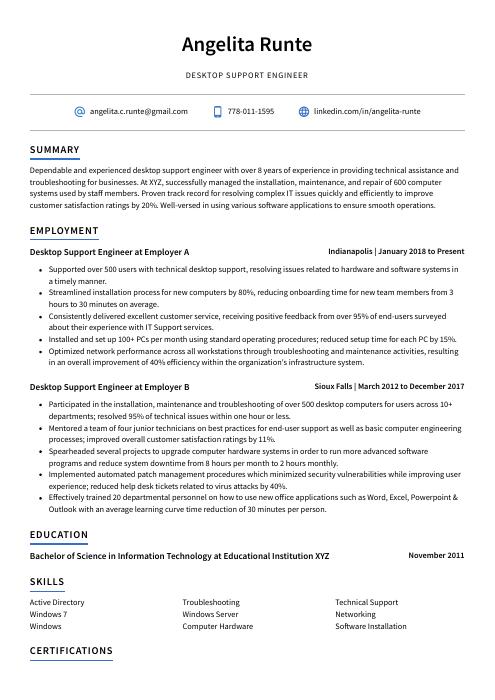 Axolotl
Axolotl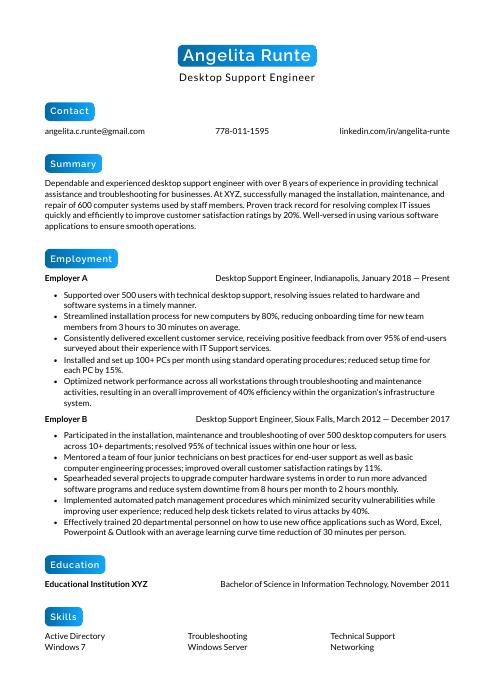 Kinkajou
Kinkajou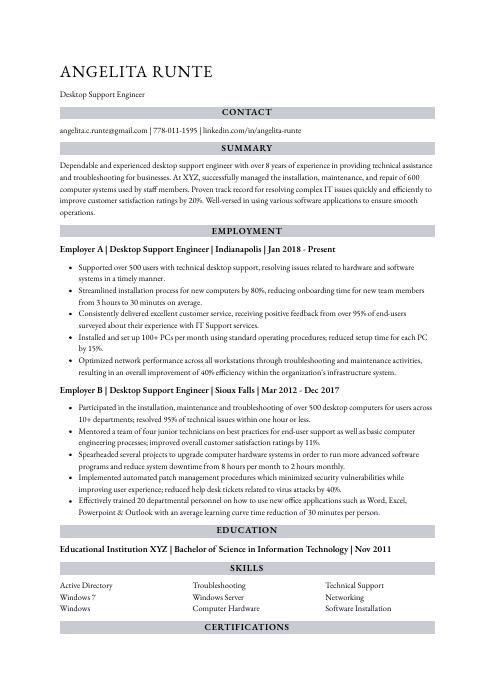 Numbat
Numbat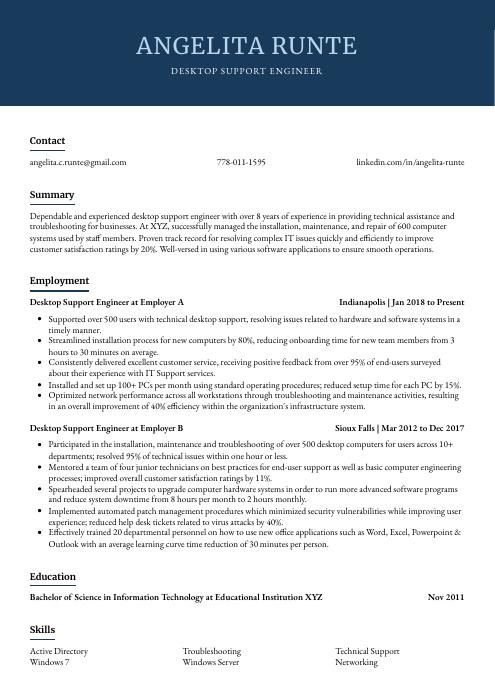 Bonobo
Bonobo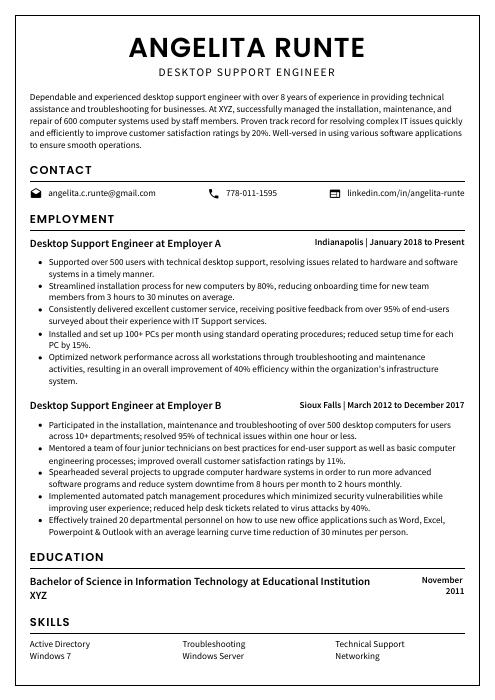 Cormorant
Cormorant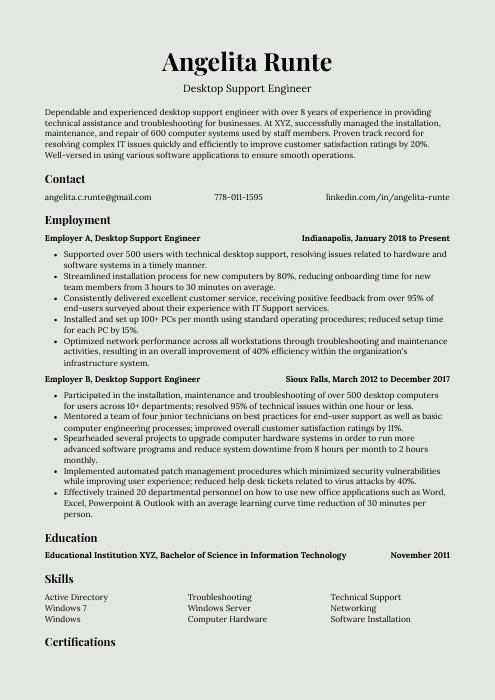 Saola
Saola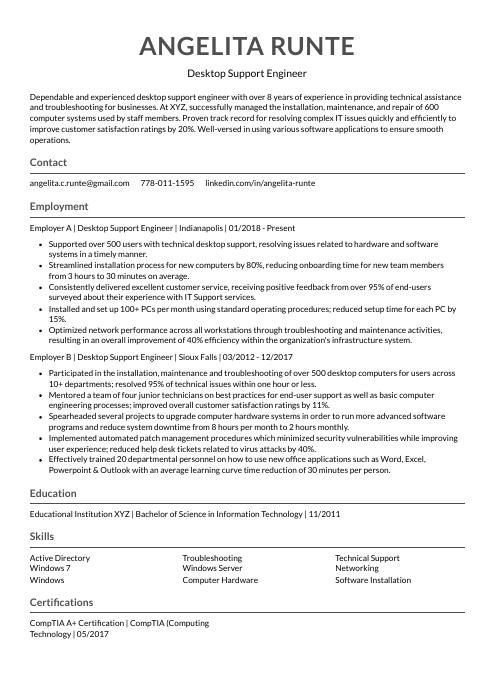 Indri
Indri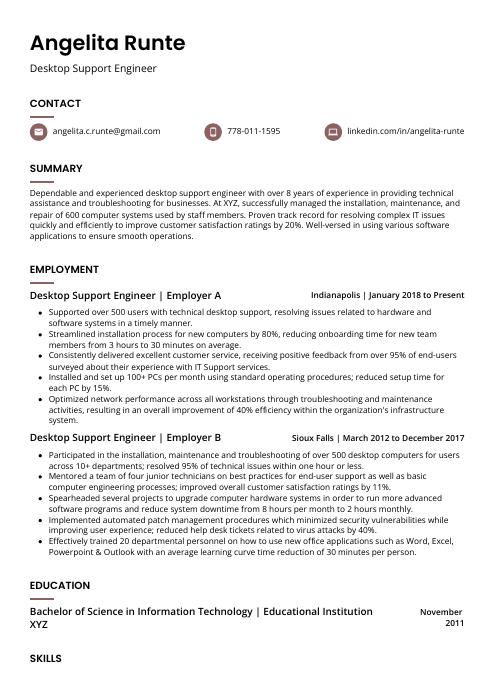 Fossa
Fossa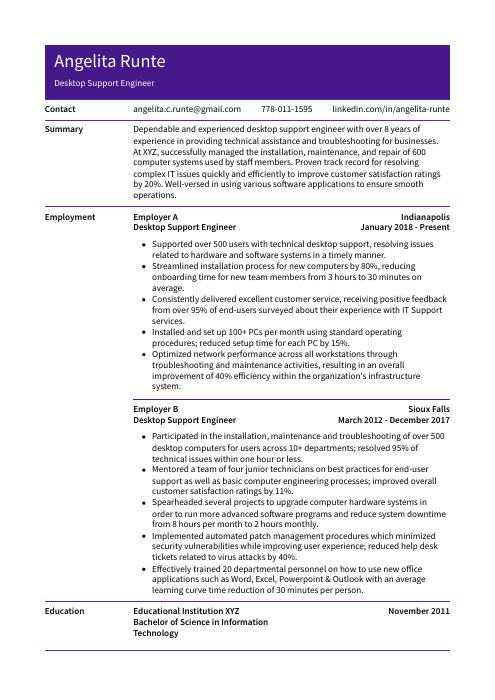 Pika
Pika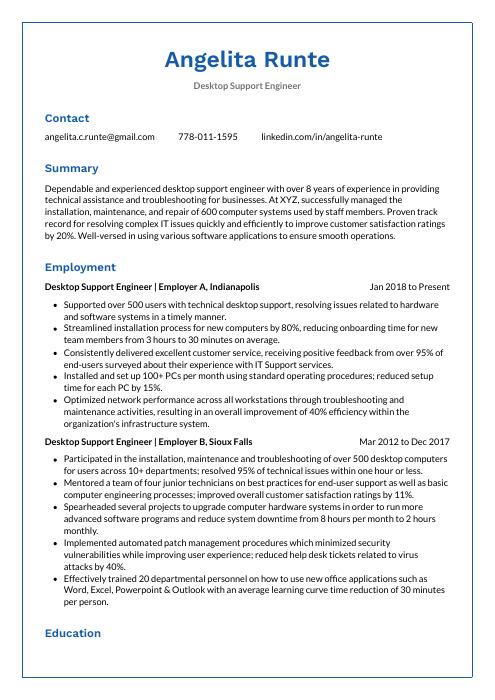 Markhor
Markhor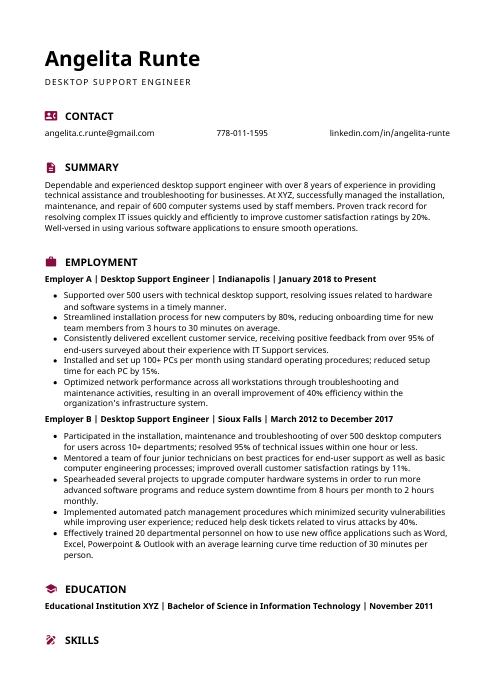 Hoopoe
Hoopoe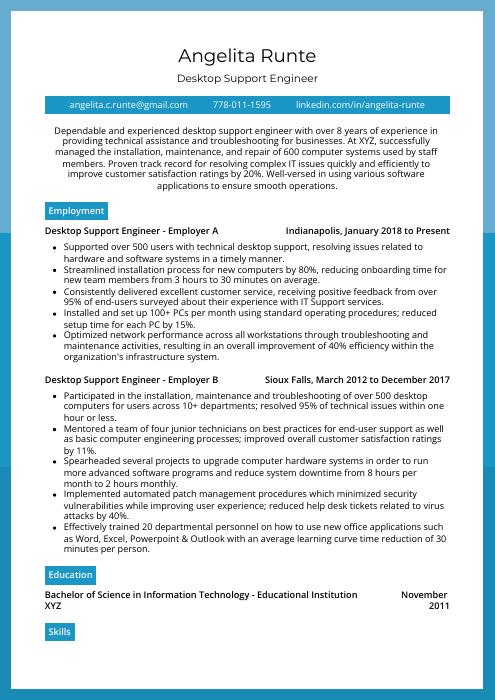 Rhea
Rhea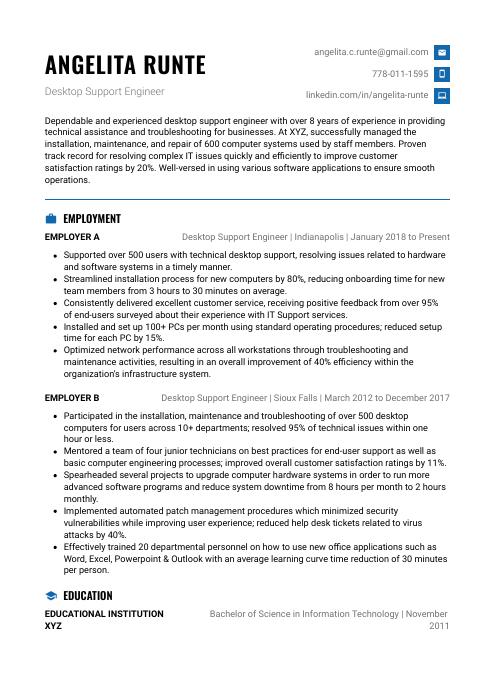 Echidna
Echidna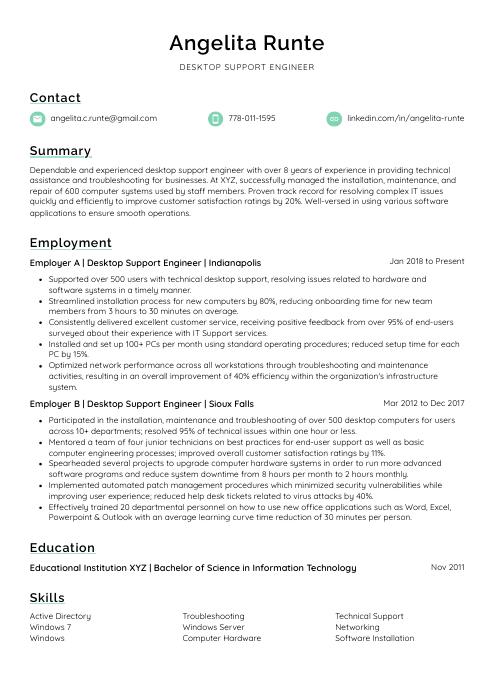 Lorikeet
Lorikeet Rezjumei
Rezjumei