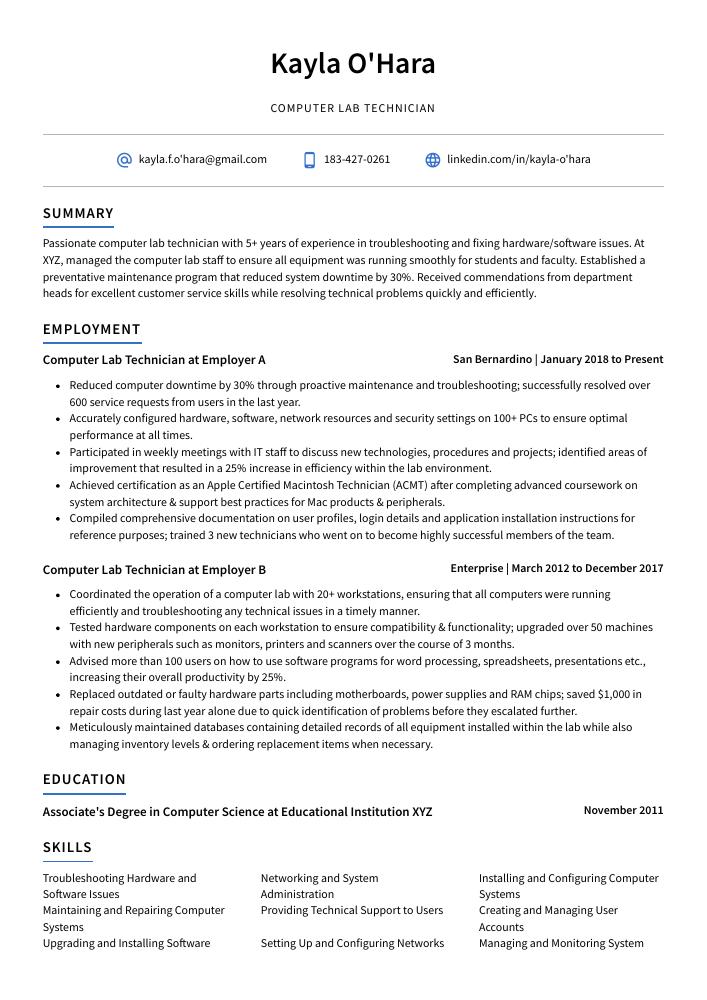Computer Lab Technician Resume Guide
Computer Lab Technicians maintain and troubleshoot the computers in a lab setting, ensuring that all equipment is running properly. They install software and hardware, provide technical assistance to users, diagnose system errors or malfunctions, repair computer components such as motherboards or hard drives, and configure networks.
Your technical know-how and expertise with computers are exactly what any computer lab needs. But to get the attention of hiring managers, you must write a resume that highlights your experience and qualifications in the best light possible.
This guide will walk you through the entire process of creating a top-notch resume. We first show you a complete example and then break down what each resume section should look like.
Table of Contents
The guide is divided into sections for your convenience. You can read it from beginning to end or use the table of contents below to jump to a specific part.
Computer Lab Technician Resume Sample
Kayla O’Hara
Computer Lab Technician
kayla.f.o’[email protected]
183-427-0261
linkedin.com/in/kayla-o’hara
Summary
Passionate computer lab technician with 5+ years of experience in troubleshooting and fixing hardware/software issues. At XYZ, managed the computer lab staff to ensure all equipment was running smoothly for students and faculty. Established a preventative maintenance program that reduced system downtime by 30%. Received commendations from department heads for excellent customer service skills while resolving technical problems quickly and efficiently.
Experience
Computer Lab Technician, Employer A
San Bernardino, Jan 2018 – Present
- Reduced computer downtime by 30% through proactive maintenance and troubleshooting; successfully resolved over 600 service requests from users in the last year.
- Accurately configured hardware, software, network resources and security settings on 100+ PCs to ensure optimal performance at all times.
- Participated in weekly meetings with IT staff to discuss new technologies, procedures and projects; identified areas of improvement that resulted in a 25% increase in efficiency within the lab environment.
- Achieved certification as an Apple Certified Macintosh Technician (ACMT) after completing advanced coursework on system architecture & support best practices for Mac products & peripherals.
- Compiled comprehensive documentation on user profiles, login details and application installation instructions for reference purposes; trained 3 new technicians who went on to become highly successful members of the team.
Computer Lab Technician, Employer B
Enterprise, Mar 2012 – Dec 2017
- Coordinated the operation of a computer lab with 20+ workstations, ensuring that all computers were running efficiently and troubleshooting any technical issues in a timely manner.
- Tested hardware components on each workstation to ensure compatibility & functionality; upgraded over 50 machines with new peripherals such as monitors, printers and scanners over the course of 3 months.
- Advised more than 100 users on how to use software programs for word processing, spreadsheets, presentations etc., increasing their overall productivity by 25%.
- Replaced outdated or faulty hardware parts including motherboards, power supplies and RAM chips; saved $1,000 in repair costs during last year alone due to quick identification of problems before they escalated further.
- Meticulously maintained databases containing detailed records of all equipment installed within the lab while also managing inventory levels & ordering replacement items when necessary.
Skills
- Troubleshooting Hardware and Software Issues
- Networking and System Administration
- Installing and Configuring Computer Systems
- Maintaining and Repairing Computer Systems
- Providing Technical Support to Users
- Creating and Managing User Accounts
- Upgrading and Installing Software
- Setting Up and Configuring Networks
- Managing and Monitoring System Performance
Education
Associate’s Degree in Computer Science
Educational Institution XYZ
Nov 2011
Certifications
CompTIA A+ Certification
CompTIA (Computing Technology
May 2017
1. Summary / Objective
The summary/objective at the beginning of your computer lab technician resume should be a concise, yet compelling overview of who you are and why you would make an excellent addition to the team. Here is where you can highlight any certifications or qualifications that set you apart from other candidates. You could also talk about how quickly and efficiently you troubleshoot hardware/software issues, as well as your ability to train users on new software programs.
Below are some resume summary examples:
Detail-oriented computer lab technician with 5+ years of experience in building and maintaining computer labs. Skilled at troubleshooting hardware, software, and network issues. At XYZ School, I managed the entire IT infrastructure for 500 computers including regular maintenance updates, system upgrades, antivirus installation/updates etc. Received appreciation from school administrators for reducing costs associated with IT operations by 15%.
Skilled computer lab technician with 10+ years of experience in troubleshooting, maintaining, and configuring computer systems. Committed to providing students and staff with a safe environment for learning by ensuring all technology is up-to-date. Seeking an opportunity to join ABC School as the Computer Lab Technician where I can utilize my expertise to ensure the smooth functioning of hardware and software components in the computer lab.
Committed computer lab technician with 7+ years of experience providing technical support to students and faculty in a computer laboratory. At XYZ, assisted IT staff in maintaining the network systems and troubleshooting hardware/software issues while ensuring high-quality service delivery. Received “Excellent Student Service Award” for 3 consecutive years due to dedication towards resolving student queries promptly.
Hard-working and experienced computer lab technician with 3+ years of experience in maintaining and troubleshooting computers, software installation, network maintenance, server management, and customer service. Possess excellent problem-solving skills along with the ability to communicate effectively with clients. Experienced in setting up new systems and repairing existing ones while minimizing downtime for users.
Proficient computer lab technician with 6 years of experience providing technical support in educational and corporate settings. Experienced in troubleshooting hardware/software issues, setting up computers for classrooms and labs, performing system maintenance tasks on computer networks, and managing user accounts. Proven track record of resolving complex problems quickly while ensuring customer satisfaction.
Dependable and detail-oriented computer lab technician with 5+ years of experience in providing technical support for computers and software programs. Possesses a strong understanding of hardware/software troubleshooting, system maintenance, networking infrastructure, and customer service. Seeking to use expertise in developing innovative solutions at ABC Technology as the next Computer Lab Technician.
Talented and experienced computer lab technician with 5+ years of experience providing technical support to users in a busy computing environment. Proven track record of troubleshooting hardware and software issues, maintaining lab equipment, setting up networks, and training new staff. Seeking to join ABC Tech as the next Computer Lab Technician to help ensure efficient operation of their IT systems.
Determined and tech-savvy computer lab technician with 5+ years of experience providing IT support in a variety of environments. Exceptional problem solving and communication skills, able to troubleshoot hardware/software issues quickly and effectively. Seeking to apply expertise at ABC Tech as the next Computer Lab Technician, helping users maximize their technology investments.
2. Experience / Employment
In the experience section, you should list your employment history in reverse chronological order. This means that your most recent job goes at the top of the section.
When writing about what you did, stick to bullet points primarily. Doing so allows for easy reading and comprehension by the reader. Additionally, make sure to provide detail on what tasks were accomplished as well as quantifiable results obtained from them when possible.
For example, instead of saying “Maintained computers,” you could say “Performed regular maintenance on 30+ PCs including updating software packages and troubleshooting hardware issues which resulted in a 95% reduction in downtime.”
To write effective bullet points, begin with a strong verb or adverb. Industry specific verbs to use are:
- Installed
- Configured
- Monitored
- Troubleshot
- Repaired
- Upgraded
- Assisted
- Tested
- Diagnosed
- Resolved
- Replaced
- Implemented
- Optimized
- Documented
- Trained
Other general verbs you can use are:
- Achieved
- Advised
- Assessed
- Compiled
- Coordinated
- Demonstrated
- Developed
- Expedited
- Facilitated
- Formulated
- Improved
- Introduced
- Mentored
- Participated
- Prepared
- Presented
- Reduced
- Reorganized
- Represented
- Revised
- Spearheaded
- Streamlined
- Structured
- Utilized
Below are some example bullet points:
- Upgraded over 200 computers with the latest software applications and security patches, improving overall performance by 15%.
- Expedited repair time on hardware issues such as motherboard replacements and disk defragmentations in 10+ computer labs; prevented loss of data from over 300 systems.
- Reorganized multiple databases containing student records, exam scores and other confidential information to avoid system crashes during peak periods; decreased response times for online queries by 25%.
- Improved network connectivity within the lab environment through strategic reconfiguration of routers and switches; increased speed of internet access by 50%+.
- Successfully trained 20+ staff members on basic computer troubleshooting techniques including virus removal, firewall setup and user profile management in a short span of 4 weeks.
- Represented IT department at all computer lab meetings, troubleshooting and resolving hardware/software errors reported by students; managed the installation of over 125 new PCs in two months.
- Utilized customer service skills to assist 500+ customers a day with technical problems such as printer jams or Wi-Fi connectivity issues; reduced wait times from 20 minutes to 5 minutes on average.
- Formulated data backup plans for 25 workstations using external storage devices, viruses protection software and other security measures; improved system reliability by 30%.
- Diligently monitored network performance for 10 classrooms, ensuring that bandwidth usage stayed within set parameters and updated antivirus signatures regularly to protect against malware threats.
- Implemented user training sessions covering basic IT concepts such as cybersecurity best practices & safe online browsing habits; witnessed an overall decrease in cyberbullying incidents by 40% among student users.
- Monitored the computer lab on a daily basis, ensuring all systems were running efficiently and responding to user inquiries when necessary; successfully resolved 95% of technical issues within the first hour.
- Troubleshot hardware/software problems across 30+ computers in the lab, performing maintenance tasks such as system updates and upgrades for optimal performance.
- Independently created an inventory checklist of peripherals including printers, scanners and other accessories; reduced downtime due to missing items by 25%.
- Assisted 50+ students each day with logging into their accounts & navigating software applications accurately and securely; taught them basic troubleshooting techniques to resolve common IT issues quickly & effectively with minimal guidance from staff members.
- Prepared training materials for faculty members upon request regarding new technology implementations or changes in existing procedures which enabled smoother transition during adoption process (+10%).
- Resolved over 200 technical issues in computer labs, reducing downtime and improving user productivity by 45%.
- Streamlined the installation process of 150+ PCs and peripherals, saving 4 hours per lab setup on average.
- Competently identified hardware & software malfunctions through diagnosis tests and rectified them within 24-hour turnaround timeframes as needed; reduced training costs for new technicians by 15%.
- Spearheaded a project to upgrade 100 computers with latest OS updates over 3-month period which resulted in improved performance across all systems.
- Structured an organized filing system for data backups ensuring secure storage of all confidential information; increased security protocols by 43% compared to previous year’s measures.
- Optimized the functionality of 100+ computers in the lab, ensuring that all systems ran smoothly and efficiently with minimal downtime.
- Mentored 10 students on a weekly basis to develop their computer skills; increased understanding of basic computing concepts among students by 28%.
- Trained 15 new hires on the use of software programs and hardware components within 2 weeks; reduced setup time per employee from 4 to 1 hour on average.
- Assessed 5 different types of network configurations for compatibility issues prior to installation; identified potential problems beforehand, resulting in an 80% success rate for installations over 6 months period.
- Proficiently managed troubleshooting tasks related to system malfunctions, virus removal activities & other technical glitches across multiple platforms with turnaround times as low as 30 minutes each incident.
- Presented technical IT seminars to over 500 students, faculty and staff on topics including computer hardware assembly/disassembly, troubleshooting techniques & software installation; increased enrollment in the technical courses by 24%.
- Configured computers with different operating systems such as Windows & Mac OS X for a variety of uses (office work, design etc) while ensuring all security protocols were met; reduced system crash incidences by 15%.
- Introduced new technologies such as online collaboration tools and virtual desktops into the university’s computing environment; streamlined processes which saved 2 hours per project on average.
- Repaired broken or malfunctioning equipment within an hour using basic hand tools and diagnostic procedures; lowered repair costs by 35% year-on-year due to enhanced efficiency.
- Reliably monitored network traffic throughout day shifts, detecting potential issues before they arose and resolving them swiftly when required; improved overall connection reliability from 60% uptime to 98%.
- Revised network configurations to ensure optimal performance in the computer lab, resulting in an increase of 15% efficiency.
- Documented software updates and hardware changes performed on over 150 computers; increased data security by 25%.
- Consistently provided technical assistance to users while troubleshooting any issues they had with their workstations; resolved 200+ problems each month.
- Diagnosed system errors and malware infections on PCs and laptops using advanced diagnostic tools; reduced downtime hours by 30%.
- Installed new operating systems for client devices as well as drivers & patches for a variety of applications; improved overall functionality of machines by 40%.
- Demonstrated technical proficiency in troubleshooting and resolving common computer hardware, software and networking issues for up to 50 students per day; substantially decreased system downtime by 70%.
- Substantially improved lab efficiency by developing automated monitoring systems for tracking usage data, user accounts & resource management with a custom-built web application.
- Developed interactive training sessions on basic computer skills such as operating systems fundamentals and word processing that enabled over 25 users to become proficient within two weeks of instruction.
- Facilitated the setup of 10 workstations with appropriate peripherals (printers/scanners) according to customer requirements; completed installation projects ahead of schedule 4 times in the last quarter alone.
3. Skills
Skill requirements will differ from employer to employer – this can easily be determined via the job advert. Organization ABC may be looking for someone with experience in troubleshooting hardware and software issues, whereas Organization XYZ may require proficiency in setting up networks.
It is essential to tailor the skills section of your resume to each job that you are applying for because many companies use applicant tracking systems (ATS). These computer programs scan resumes for certain keywords before passing them on to a human.
In addition, it can also help if you elaborate further on these skills by discussing them in more detail throughout other sections of your resume – such as the summary or work history.
Below is a list of common skills & terms:
- Creating and Managing User Accounts
- Data Backup and Recovery
- Installing and Configuring Computer Systems
- Maintaining and Repairing Computer Systems
- Managing and Monitoring System Performance
- Networking and System Administration
- Providing Technical Support to Users
- Setting Up and Configuring Networks
- Troubleshooting Hardware and Software Issues
- Upgrading and Installing Software
4. Education
Including an education section on your resume will depend on how much experience you have in the field. If you just graduated and don’t have any work experience, it’s a good idea to include an education section below your resume objective. However, if you already have plenty of relevant work experience as a computer lab technician, omitting the education section altogether is perfectly fine.
If you do decide to include your education, be sure to mention courses and subjects related to the job of a computer lab technician that demonstrate technical knowledge or skillsets needed for success in this role.
Associate’s Degree in Computer Science
Educational Institution XYZ
Nov 2011
5. Certifications
Certifications are a great way to show potential employers that you have the necessary skills and knowledge for the job. Having certifications in your field of expertise can help demonstrate your commitment to professional development, as well as give you an edge over other applicants.
When applying for jobs, be sure to include any relevant certifications on your resume so hiring managers know that you are qualified and knowledgeable about the position.
CompTIA A+ Certification
CompTIA (Computing Technology
May 2017
6. Contact Info
Your name should be the first thing a reader sees when viewing your resume, so ensure its positioning is prominent. Your phone number should be written in the most commonly used format in your country/city/state, and your email address should be professional.
You can also choose to include a link to your LinkedIn profile, personal website, or other online platforms relevant to your industry.
Finally, name your resume file appropriately to help hiring managers; for Kayla O’Hara, this would be Kayla-O’Hara-resume.pdf or Kayla-O’Hara-resume.docx.
7. Cover Letter
Writing a cover letter is an important part of the job application process. It’s a chance to explain why you’re suitable for the role, what skills and experience you have that make you stand out from other applicants, as well as your enthusiasm for the position.
Cover letters are usually made up of 2 to 4 paragraphs which should be tailored specifically to each application. They provide recruiters with greater insight into who you are and how your qualifications can benefit their company or organization if they hire you.
Below is an example cover letter:
Dear Rebeka,
I am writing in response to your advertisement for a Computer Lab Technician at XYZ University. With experience working in computer labs and providing technical support to students, I am confident I would be a valuable asset to your team.
In my current role as a Computer Lab Technician at ABC College, I provide support to students using the lab and troubleshoot any technical issues they may have. I also train new users on how to use the various software applications installed on the computers. In addition, I keep the lab clean and organized and perform regular maintenance tasks such as dusting equipment and replacing toner cartridges in printers.
Through my work experience, I have gained excellent customer service skills and enjoy helping people solve problems. My technical skills are also strong, as evidenced by my ability to quickly learn new software applications and troubleshoot common computer issues. Furthermore, I am able to work independently with little supervision or as part of a team when needed.
If given the opportunity, I would be eager to bring my skills and experience to your university’s computer lab where I can help students with their computing needs while maintaining the smooth operation of the lab facility. Thank you for your time; please do not hesitate to contact me if you have any questions about my qualifications or application materials.
Sincerely,
Kayla
Computer Lab Technician Resume Templates
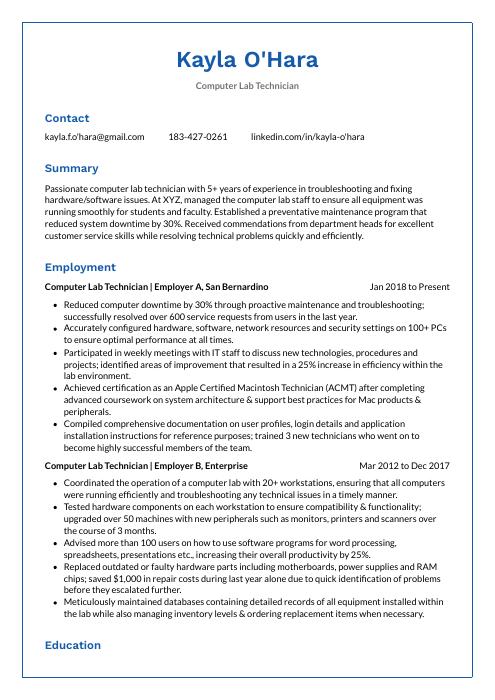 Markhor
Markhor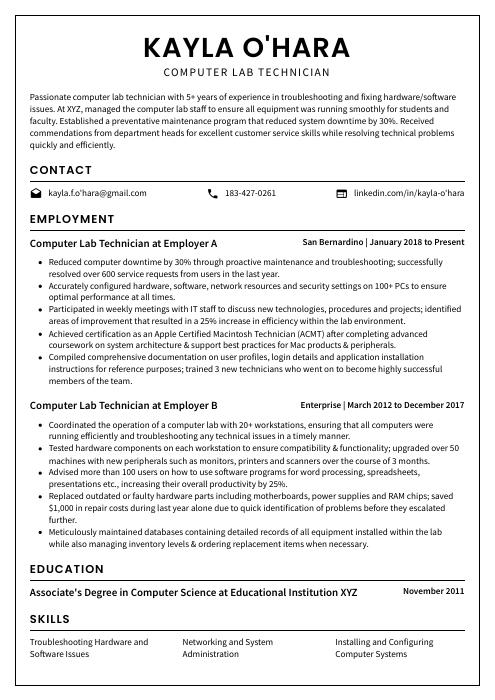 Cormorant
Cormorant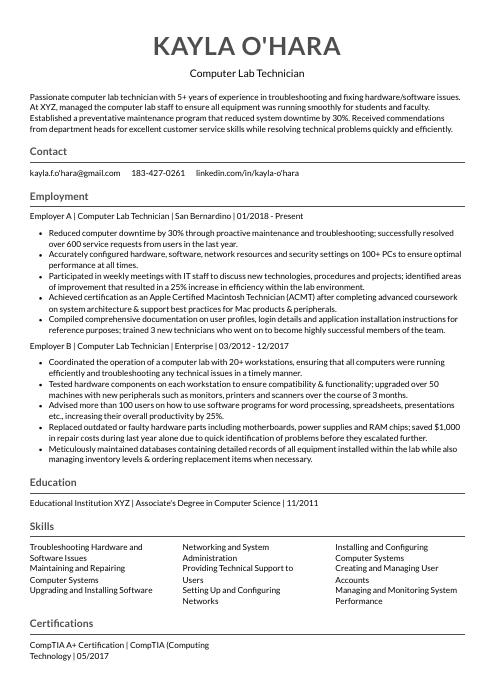 Indri
Indri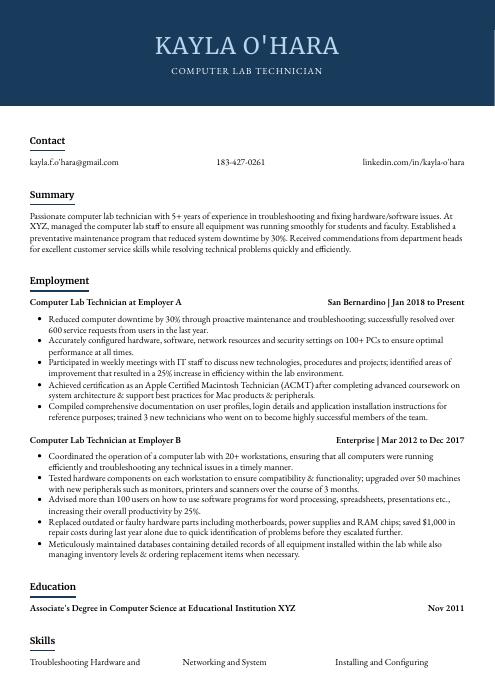 Bonobo
Bonobo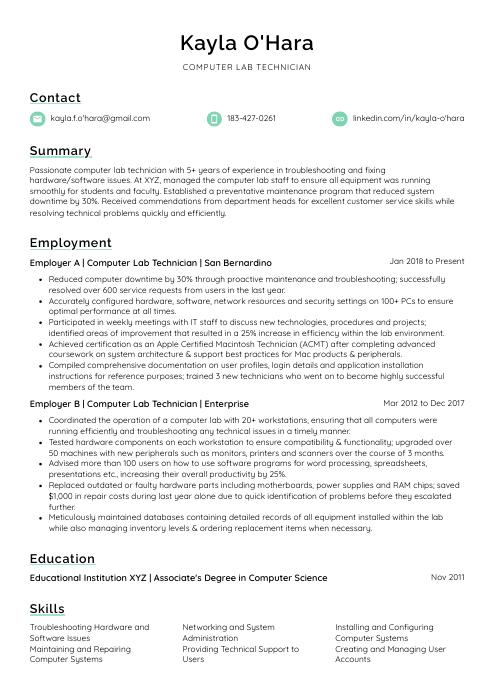 Lorikeet
Lorikeet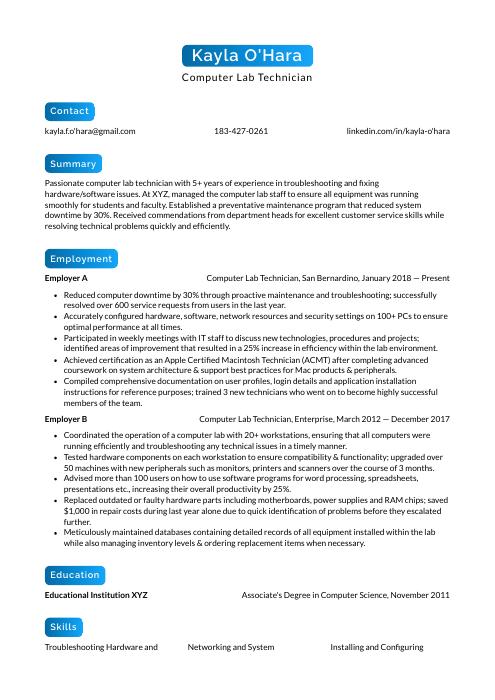 Kinkajou
Kinkajou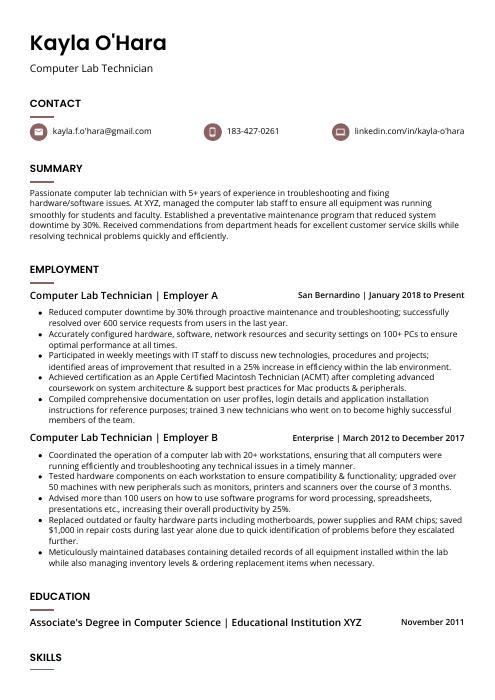 Fossa
Fossa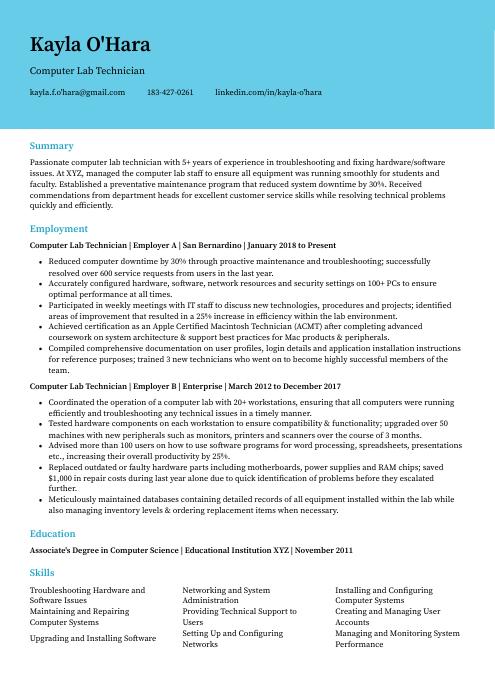 Dugong
Dugong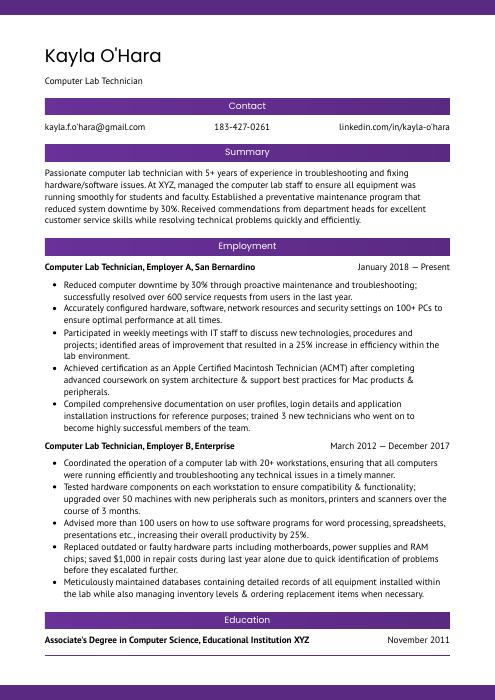 Jerboa
Jerboa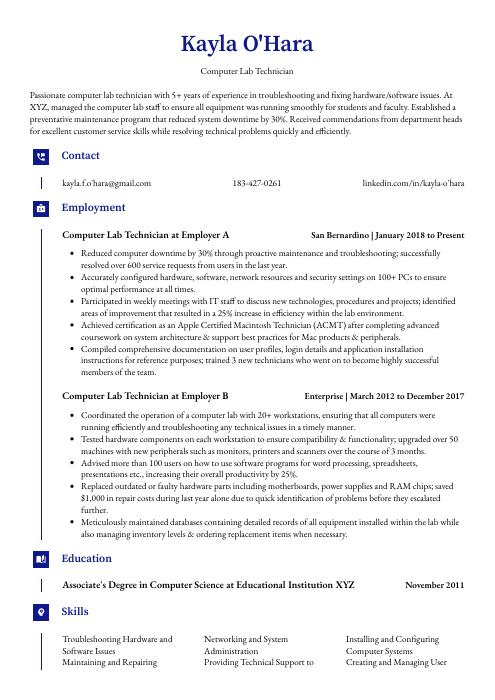 Gharial
Gharial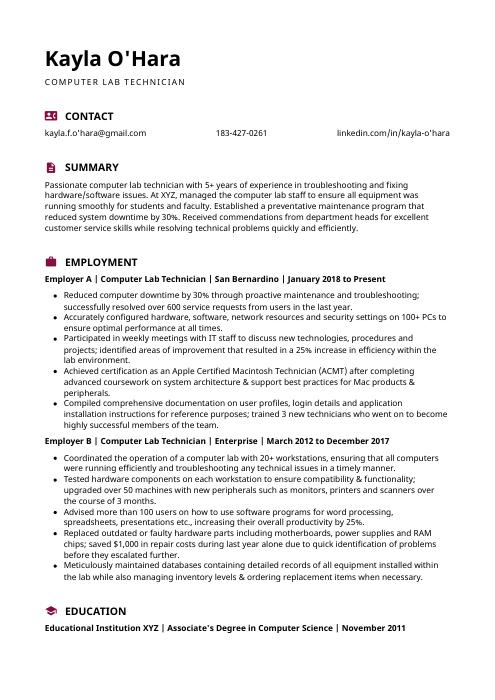 Hoopoe
Hoopoe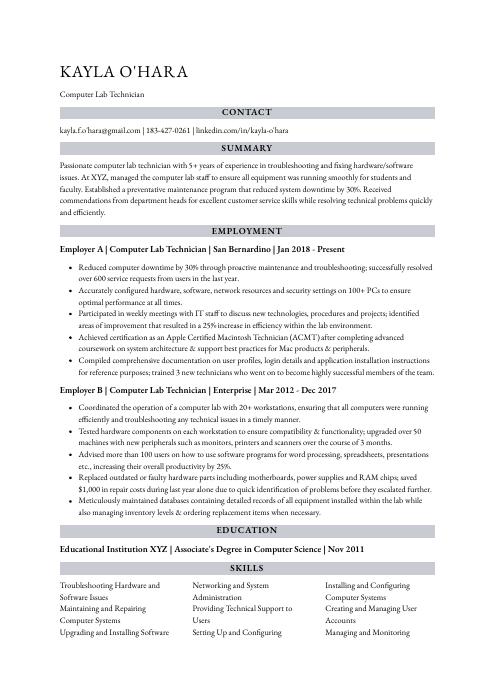 Numbat
Numbat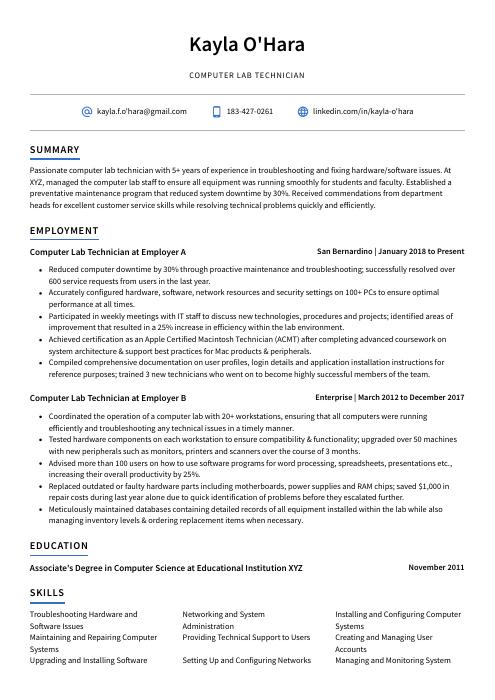 Axolotl
Axolotl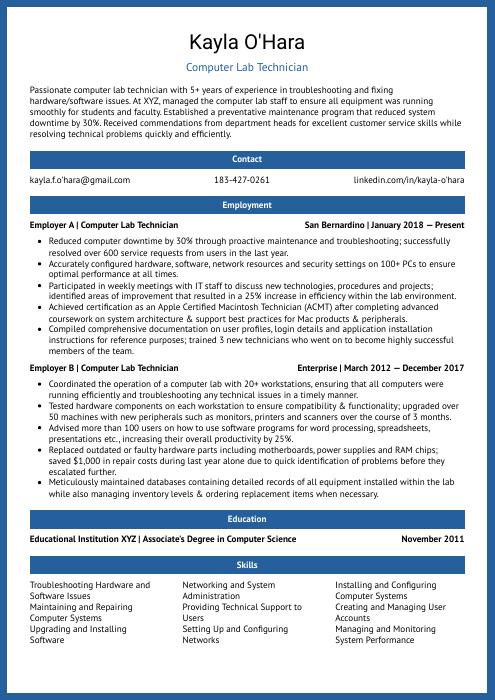 Ocelot
Ocelot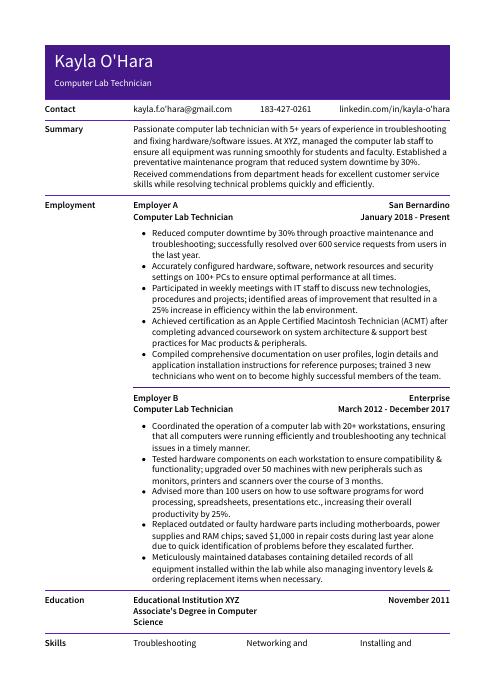 Pika
Pika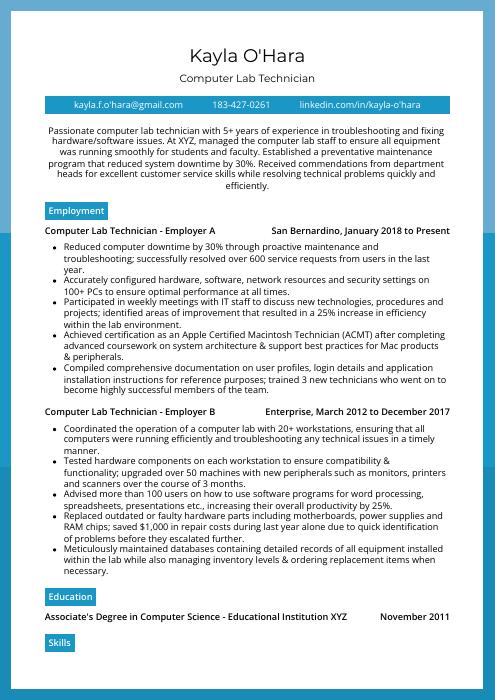 Rhea
Rhea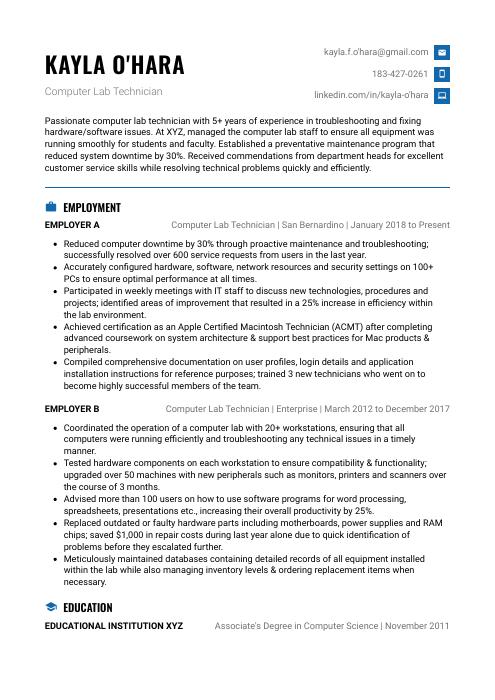 Echidna
Echidna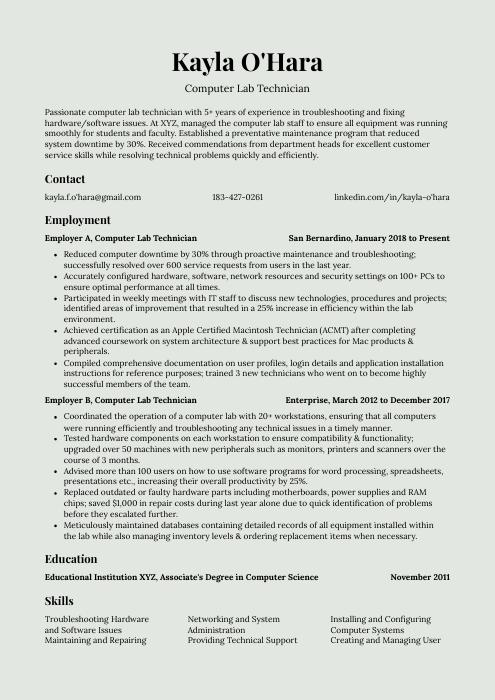 Saola
Saola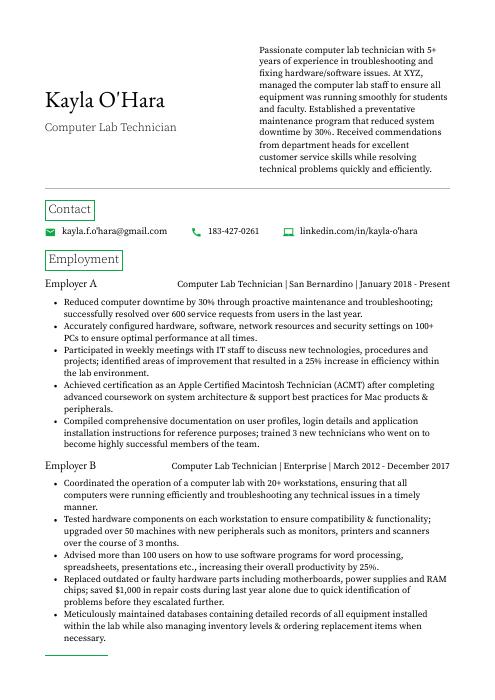 Quokka
Quokka Rezjumei
Rezjumei