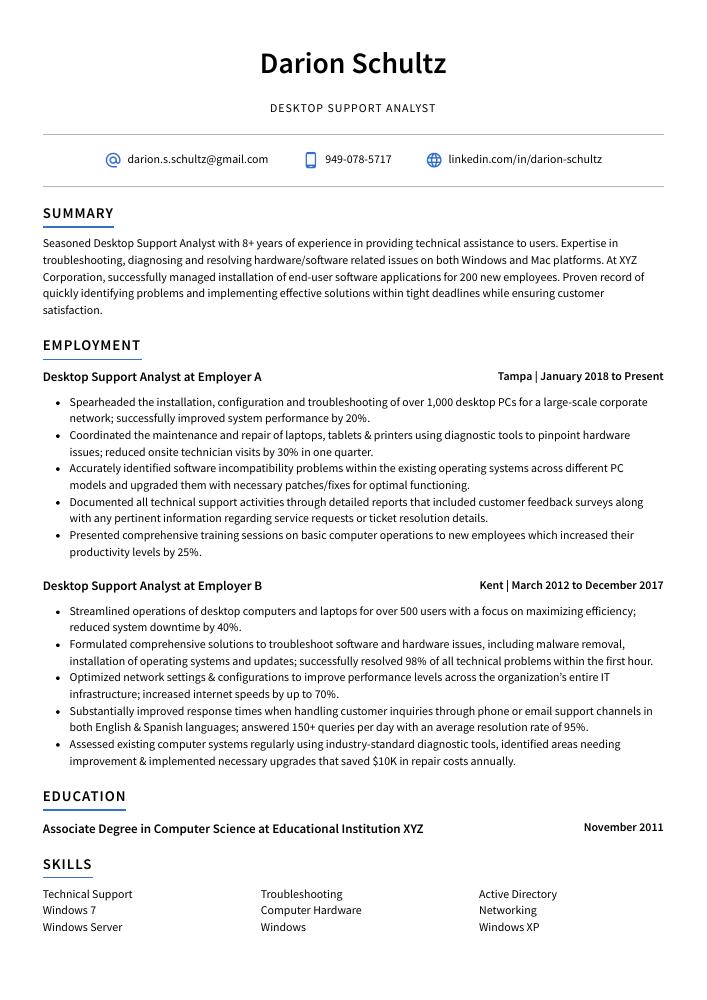Desktop Support Analyst Resume Guide
Desktop support analysts provide technical assistance to computer users. They install, configure and troubleshoot software and hardware, as well as diagnose network problems. Additionally, they may help train new employees on the use of their computers or assist with other IT tasks related to desktop computing.
You are the perfect candidate for any desktop support role, but prospective employers don’t know about your experience. To make them aware of your qualifications and capabilities, you must create a resume that stands out from all the rest.
This guide will walk you through the entire process of creating a top-notch resume. We first show you a complete example and then break down what each resume section should look like.
Table of Contents
The guide is divided into sections for your convenience. You can read it from beginning to end or use the table of contents below to jump to a specific part.
Desktop Support Analyst Resume Sample
Darion Schultz
Desktop Support Analyst
[email protected]
949-078-5717
linkedin.com/in/darion-schultz
Summary
Seasoned Desktop Support Analyst with 8+ years of experience in providing technical assistance to users. Expertise in troubleshooting, diagnosing and resolving hardware/software related issues on both Windows and Mac platforms. At XYZ Corporation, successfully managed installation of end-user software applications for 200 new employees. Proven record of quickly identifying problems and implementing effective solutions within tight deadlines while ensuring customer satisfaction.
Experience
Desktop Support Analyst, Employer A
Tampa, Jan 2018 – Present
- Spearheaded the installation, configuration and troubleshooting of over 1,000 desktop PCs for a large-scale corporate network; successfully improved system performance by 20%.
- Coordinated the maintenance and repair of laptops, tablets & printers using diagnostic tools to pinpoint hardware issues; reduced onsite technician visits by 30% in one quarter.
- Accurately identified software incompatibility problems within the existing operating systems across different PC models and upgraded them with necessary patches/fixes for optimal functioning.
- Documented all technical support activities through detailed reports that included customer feedback surveys along with any pertinent information regarding service requests or ticket resolution details.
- Presented comprehensive training sessions on basic computer operations to new employees which increased their productivity levels by 25%.
Desktop Support Analyst, Employer B
Kent, Mar 2012 – Dec 2017
- Streamlined operations of desktop computers and laptops for over 500 users with a focus on maximizing efficiency; reduced system downtime by 40%.
- Formulated comprehensive solutions to troubleshoot software and hardware issues, including malware removal, installation of operating systems and updates; successfully resolved 98% of all technical problems within the first hour.
- Optimized network settings & configurations to improve performance levels across the organization’s entire IT infrastructure; increased internet speeds by up to 70%.
- Substantially improved response times when handling customer inquiries through phone or email support channels in both English & Spanish languages; answered 150+ queries per day with an average resolution rate of 95%.
- Assessed existing computer systems regularly using industry-standard diagnostic tools, identified areas needing improvement & implemented necessary upgrades that saved $10K in repair costs annually.
Skills
- Technical Support
- Troubleshooting
- Active Directory
- Windows 7
- Computer Hardware
- Networking
- Windows Server
- Windows
- Windows XP
Education
Associate Degree in Computer Science
Educational Institution XYZ
Nov 2011
Certifications
CompTIA A+
CompTIA (Computing Technology Industry
May 2017
1. Summary / Objective
Your resume summary/objective should be a concise and compelling overview of your skills as a desktop support analyst. In this section, you can mention the certifications or qualifications you have obtained that make you an ideal candidate for the role, such as ITIL certification or experience with Windows OS administration. You could also talk about how quickly and efficiently you are able to troubleshoot technical issues, providing users with excellent customer service in the process.
Below are some resume summary examples:
Passionate desktop support analyst with 7+ years of experience in the IT industry. Experienced in providing technical assistance and end-user training for a variety of software, hardware, and networking issues. Skilled at troubleshooting complex problems quickly while maintaining excellent customer service standards. At XYZ, managed over 1000 desktop users’ daily operations efficiently by utilizing remote tools to diagnose hardware/software issues swiftly.
Committed and experienced Desktop Support Analyst with 6+ years of experience in providing technical assistance to end-users. Seeking a position at XYZ Company where I can leverage my expertise in troubleshooting hardware and software issues, setting up new users, maintaining security protocols and installing computer systems. Received recognition from ABC Company for excellent customer service skills that have helped reduce helpdesk tickets by 20%.
Driven desktop support analyst with experience in providing technical assistance to end users on software, hardware, and networking issues. Skilled problem solver who can quickly diagnose and resolve customer inquiries while following industry standards for security protocols. Expert in troubleshooting systems remotely or onsite using various diagnostic tools. Passionate about helping customers navigate their IT needs efficiently and effectively.
Dependable desktop support analyst with 4+ years of experience troubleshooting IT issues for corporate clients. Adept at maintaining and installing software, hardware, networks, and printers. Leveraged strong communication skills to quickly identify customer needs and deliver solutions that exceed expectations. Looking to join ABC Tech as a desktop support analyst where I can continue providing excellent technical assistance.
Amicable and knowledgeable Desktop Support Analyst with 5+ years of experience providing technical support to users while remaining customer-focused. Seeking a role at ABC Company where I can leverage my skills in troubleshooting hardware and software issues, system configuration and installation, as well as network maintenance. Previously reduced IT help desk tickets by 42% through proactive problem resolution techniques.
Proficient and reliable desktop support analyst with over 5 years of experience in providing technical assistance to end-users. Adept at troubleshooting hardware, software, and network issues quickly and efficiently while keeping customers informed throughout the process. Committed to delivering high quality customer service for ABC Tech’s clients by leveraging my excellent problem-solving skills.
Detail-oriented Desktop Support Analyst with 5+ years of experience providing technical assistance and troubleshooting for a wide range of hardware, software, and networks. Received an “Outstanding Employee” award from ABC Company in 2020 for consistently exceeding expectations. Seeking to join XYZ Team as the next Desktop Support Analyst to optimize user-experience across multiple platforms.
Talented IT professional with 5+ years of experience providing desktop support to end-users in an enterprise environment. Looking to join ABC Tech as a Desktop Support Analyst and leverage my expertise in troubleshooting hardware, software, networking issues and delivering outstanding customer service. Accomplishments include reducing system downtime by 65% via proactive maintenance measures.
2. Experience / Employment
The work history/experience section is where you provide details about your past roles. It should be written in reverse chronological order, with the most recent job listed first.
When writing out what you did in each role, stick to bullet points as much as possible; doing so makes it easier for the reader to take in all of the information quickly. When providing detail on what you did and any results achieved, focus on quantifiable numbers when possible.
For example, instead of saying “Provided technical support,” you could say “Diagnosed and resolved over 100 customer inquiries per week related to software/hardware issues via phone or email.”
To write effective bullet points, begin with a strong verb or adverb. Industry specific verbs to use are:
- Troubleshot
- Configured
- Installed
- Monitored
- Resolved
- Diagnosed
- Upgraded
- Tested
- Implemented
- Documented
- Assisted
- Analyzed
- Managed
- Supported
- Trained
Other general verbs you can use are:
- Achieved
- Advised
- Assessed
- Compiled
- Coordinated
- Demonstrated
- Developed
- Expedited
- Facilitated
- Formulated
- Improved
- Introduced
- Mentored
- Optimized
- Participated
- Prepared
- Presented
- Reduced
- Reorganized
- Represented
- Revised
- Spearheaded
- Streamlined
- Structured
- Utilized
Below are some example bullet points:
- Resolved over 200 technical issues related to desktop hardware, software installation and configuration within 4 hours on average; reduced downtime by 66%.
- Introduced a new automated system patching process that significantly improved the security of over 500 endpoints across the network.
- Efficiently provided remote IT support for over 70 users at multiple locations using video conferencing tools and other collaboration technologies; saved an estimated $5,000 in travel expenses annually.
- Advised customers on best practices when dealing with computer viruses, malware threats and ransomware attacks; decreased customer complaints from virus-related problems by 30%.
- Diagnosed complex performance bottlenecks through extensive disk monitoring activities resulting in optimization of overall system speed by 80% for 150+ workstations & laptops.
- Improved system stability and security by implementing new updates on over 200 desktop computers, resulting in a 25% reduction of system downtime.
- Managed the resolution of various technical issues reported by users; successfully resolved 50+ customer inquiries each day via remote access software or telephone support.
- Diligently tracked inventory levels for hardware and software components to ensure adequate supplies were always available; reduced restocking costs by $1,000 per month through better supply chain management practices.
- Assisted with installation and configuration of operating systems, network settings, virus protection programs as well as office applications such as MS Office Suite & Adobe Creative Cloud products within one hour per user request on average.
- Tested all newly installed hardware components for compatibility with existing equipment at regular intervals; completed testing procedures for 10 PCs per week ensuring that devices functioned optimally before deployment into production environment.
- Trained 8 team members on the use of hardware and software, including installation and maintenance processes; reduced helpdesk call time by 25%.
- Compiled a detailed inventory list of all networked computers within the company, outlining models, ages and operating systems used across each department.
- Structured an effective data backup plan that automated the backup process across 500+ workstations to guarantee successful restoration in case of system failure or other issues; achieved 99% success rate for backups throughout implementation phase.
- Successfully deployed 10 new desktop applications to 1,000+ users with minimal disruption to daily operations; decreased application deployment time from 4 hours per user down to 45 minutes per user on average over 6 months period.
- Implemented technical solutions such as virus protection programs & firewalls security measures across corporate networks while providing support remotely or at clients’ desks when needed; resolved 80% of IT-related queries within 24-hour period.
- Independently supported over 500+ end users in resolving IT issues, troubleshooting hardware/software problems and installing operating systems; reduced downtime by 40%.
- Reorganized the help desk operations to ensure maximum efficiency when responding to inquiries from both internal and external customers; improved response time by 24 hours on average.
- Supported a wide variety of desktop applications, servers, printers & networks for various departments within the organization; increased user satisfaction ratings by 20%.
- Mentored 10+ junior staff members in understanding complex technical concepts related to computer system maintenance and ensured continual professional development of team members.
- Expedited urgent service requests with an emphasis on customer communication throughout all stages of resolution process; achieved 95% positive feedback from clients across multiple industries.
- Reliably monitored and maintained over 2,500 computers across 400+ offices in a timely manner; reduced network downtime by 40%.
- Represented the company at various client meetings to provide technical assistance while resolving software & hardware issues quickly and effectively.
- Reduced IT-related expenses by 10% through cost-effective solutions such as optimizing performance of existing systems rather than buying new equipment or parts.
- Demonstrated strong understanding of Windows OS, MS Office Suite, Active Directory and other popular applications when troubleshooting user problems remotely.
- Accurately diagnosed system errors using event logs, traces & dumps; resolved complex server issues within 8 hours on average without disrupting business operations.
- Troubleshot and resolved over 200 hardware and software issues for 400+ users, increasing customer satisfaction by 35%.
- Developed user training materials to help improve the understanding of system applications; reduced IT support requests from customers by 20%.
- Installed desktop computers, laptops and printers with updated operating systems & drivers in a timely manner; completed on-site installation projects within an average of 5 hours each.
- Utilized remote access tools such as TeamViewer and LogMeIn to resolve technical problems quickly when necessary; decreased mean time resolution (MTR) rate by 10% compared to previous year’s results.
- Effectively monitored network performance using various diagnostic tests & analysis techniques, identified potential threats proactively, and implemented preventive measures that minimized downtime occurrences by 60%.
- Prepared and implemented network software and hardware updates on 25+ desktops, laptops and tablets for 5 departments; improved system performance by 15% within 1 month.
- Participated in the design of a secure data storage infrastructure which enabled seamless sharing between remote teams; reduced server downtime from 8 hours to 4 hours per week.
- Thoroughly diagnosed over 100 technical issues related to desktop applications, operating systems, security patches and printer drivers with 90% resolution rate in first contact support interactions.
- Achieved customer satisfaction rating of 95%, as rated by 70+ users across all departments according to quarterly surveys conducted via user feedback forms or emails sent out at random intervals every 6 months.
- Analyzed current IT architecture & processes, developing new procedures that effectively managed resource utilization while reducing total cost of ownership (TCO) by 12%.
- Proficiently configured and maintained a variety of hardware, software, network and security systems for over 75 users daily; upgraded core applications by 10% to ensure optimal system performance.
- Upgraded internal IT infrastructure with new components such as routers, switches and cables; reduced downtime occurrences from technical issues by 15%.
- Revised existing user profiles on the active directory database to reflect personnel changes within the organization; streamlined authentication processes for 50+ employees in under 2 hours each day.
- Facilitated end-user training sessions on how to use desktops, laptops & other devices correctly according to company policies; assisted 30+ remote workers with transitioning onto their workstations in less than 3 days total time elapsed.
- Provided 24/7 desktop support via phone call or online chat services when necessary; answered inquiries promptly while resolving 20+ reported problems over the course of one month period successfully without any delays or disruptions caused during resolution process.
3. Skills
Even though two organizations are hiring for the same role, the skillset they want an ideal candidate to possess could differ significantly. For instance, one may be on the lookout for an individual who is well-versed in Microsoft Office applications, while the other may be looking for someone who has experience with Linux.
Therefore, when crafting your resume skills section, it’s essential to tailor it to each job you are applying for. This way, you will increase the chances of being picked up by an applicant tracking system – these programs scan resumes for certain keywords and characteristics before passing them on to a human recruiter.
In addition to listing relevant technical abilities here, make sure that you also elaborate on some of them in other sections such as work experience or summary statement.
Below is a list of common skills & terms:
- Access
- Active Directory
- BMC Remedy
- BlackBerry Enterprise Server
- Citrix
- Computer Hardware
- Computer Repair
- Customer Satisfaction
- DHCP
- DNS
- Data Center
- Databases
- Desktop Computers
- Disaster Recovery
- Group Policy
- HTML
- Hardware
- Help Desk Support
- IT Service Management
- ITIL
- Information Technology
- Laptops
- Linux
- Lotus Notes
- Microsoft Exchange
- Network Administration
- Network Security
- Networking
- OS X
- Office 365
- Operating Systems
- Printers
- Problem Solving
- Process Improvement
- Remote Desktop
- Routers
- SCCM
- SQL
- Security
- Servers
- Service Desk
- SharePoint
- Software Documentation
- Software Installation
- Switches
- System Administration
- System Deployment
- TCP/IP
- Team Leadership
- Teamwork
- Technical Support
- Time Management
- Troubleshooting
- VMware
- VPN
- Vendor Management
- Virtualization
- Windows
- Windows 10
- Windows 7
- Windows Server
- Windows XP
- Wireless Networking
4. Education
Including an education section on your resume depends on how far along you are in your career. If you have just graduated and have no work experience, mention your education below your resume objective. On the other hand, if you have significant work experience to showcase, omitting the education section is perfectly fine.
If an education section is included, try to mention courses and subjects relevant to the desktop support analyst role that demonstrate technical skills or knowledge of computer systems and networks.
Associate Degree in Computer Science
Educational Institution XYZ
Nov 2011
5. Certifications
Certifications are a great way to demonstrate your knowledge and proficiency in a given field. They show potential employers that you have been tested by an accredited organization, making you more qualified than other applicants.
When applying for jobs, be sure to include any certifications relevant to the position on your resume as this will help make you stand out from the competition.
CompTIA A+
CompTIA (Computing Technology Industry
May 2017
6. Contact Info
Your name should be the first thing a reader sees when viewing your resume, so ensure its positioning is prominent. Your phone number should be written in the most commonly used format in your country/city/state, and your email address should be professional.
You can also choose to include a link to your LinkedIn profile, personal website, or other online platforms relevant to your industry.
Finally, name your resume file appropriately to help hiring managers; for Darion Schultz, this would be Darion-Schultz-resume.pdf or Darion-Schultz-resume.docx.
7. Cover Letter
Attaching a cover letter to your job application is a great way to introduce yourself and provide the hiring manager with additional information about who you are and what makes you an ideal candidate for the role. It should typically be 2 to 4 paragraphs long, separate from your resume, and include details that can’t be found in other parts of the application.
Cover letters aren’t always mandatory but they will certainly make it easier for employers to get a better understanding of who you are as a professional and why you think this particular position would fit perfectly into your career plan.
Below is an example cover letter:
Dear Lucas,
I am writing to apply for the Desktop Support Analyst position at your company. As a desktop support analyst with 5+ years of experience, I have a strong background in resolving complex technical issues and providing superior customer service. My ability to quickly troubleshoot and resolve problems would be a valuable asset to your team.
In my current role as a desktop support analyst at [company name], I provide support for more than 1,000 users across 10 locations. I am responsible for installing and configuring new software, hardware, and peripherals; troubleshooting network connectivity issues; and providing Tier 2/3 support when needed. I have also created several process improvement initiatives that have resulted in increased efficiency and productivity within the IT department.
One of my greatest strengths is my ability to communicate effectively with non-technical users. I understand that not everyone is familiar with technical jargon, so I take the time to explain things in layman’s terms. This approach has helped me build strong relationships with customers and ensure they are satisfied with the level of service they receive.
I believe my skills and experience make me an ideal candidate for this position, and I look forward to discussing how I can contribute to your team’s success in further detail during an interview. Thank you for your time and consideration.
Sincerely,
Darion
Desktop Support Analyst Resume Templates
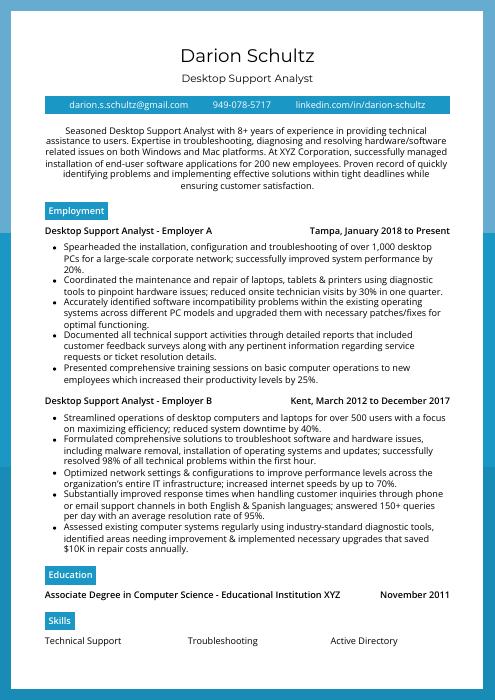 Rhea
Rhea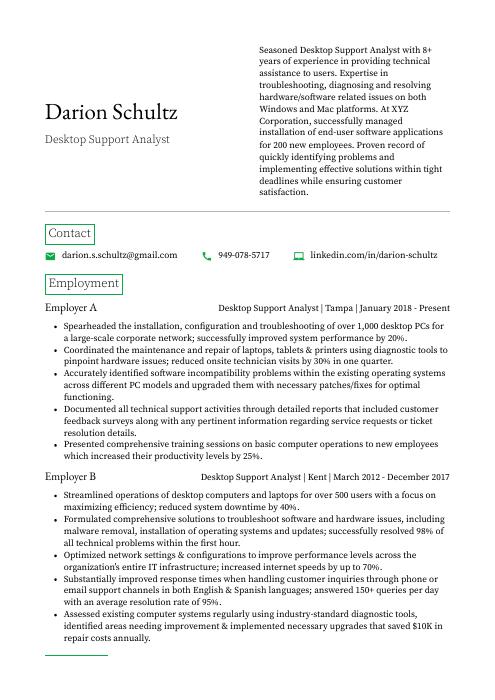 Quokka
Quokka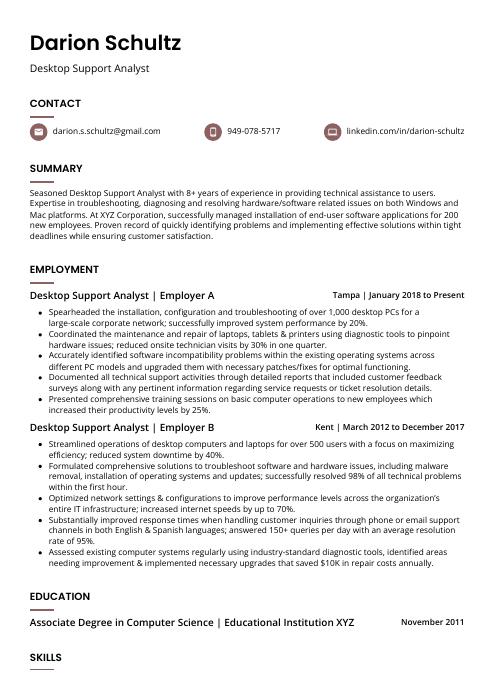 Fossa
Fossa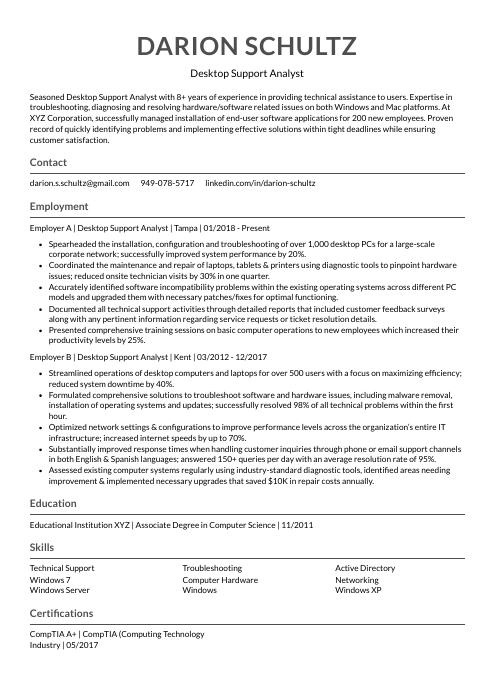 Indri
Indri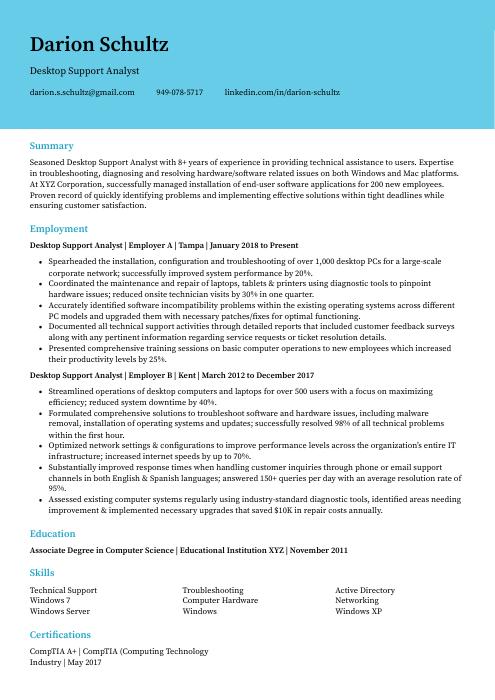 Dugong
Dugong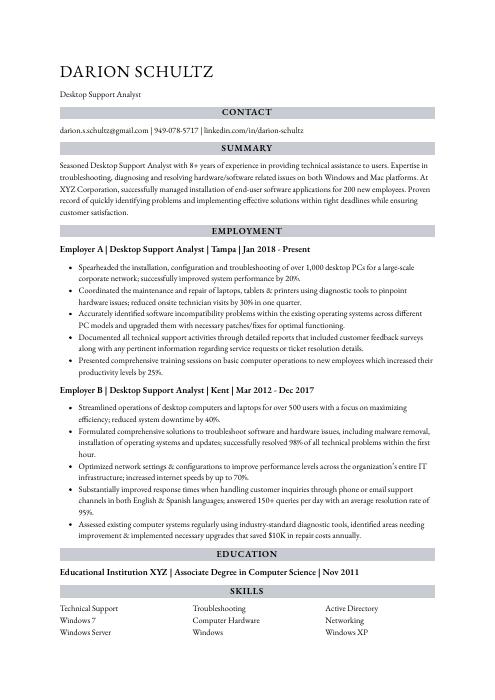 Numbat
Numbat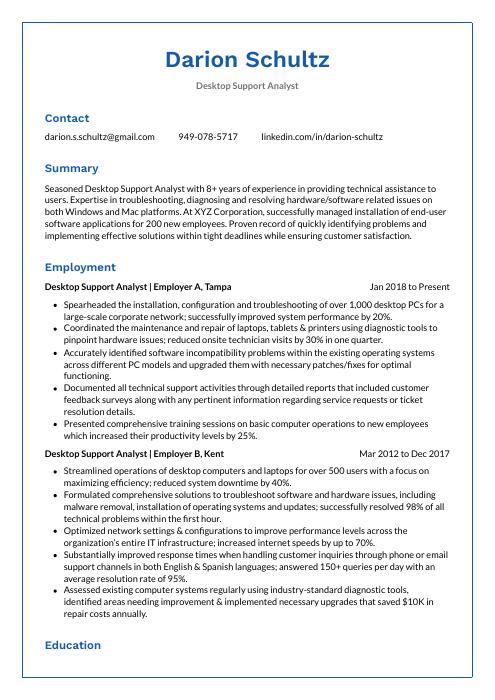 Markhor
Markhor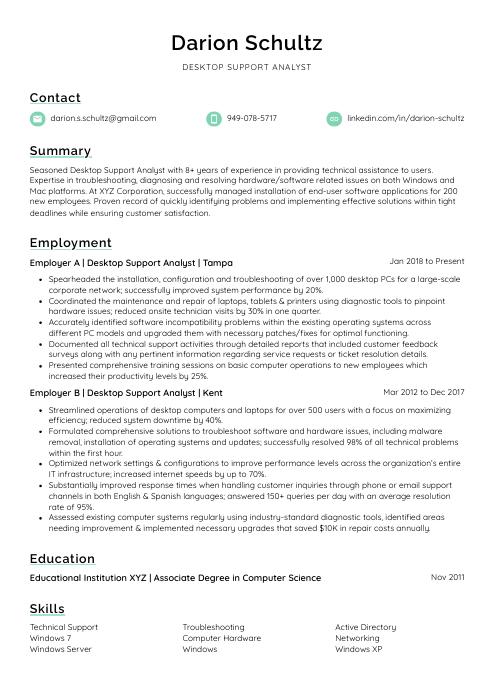 Lorikeet
Lorikeet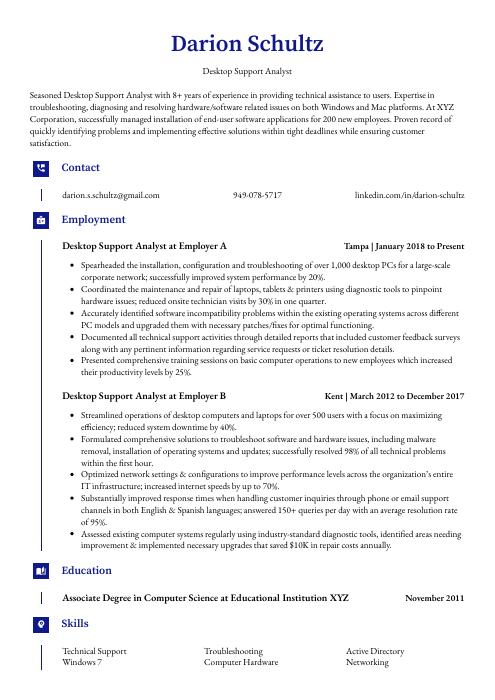 Gharial
Gharial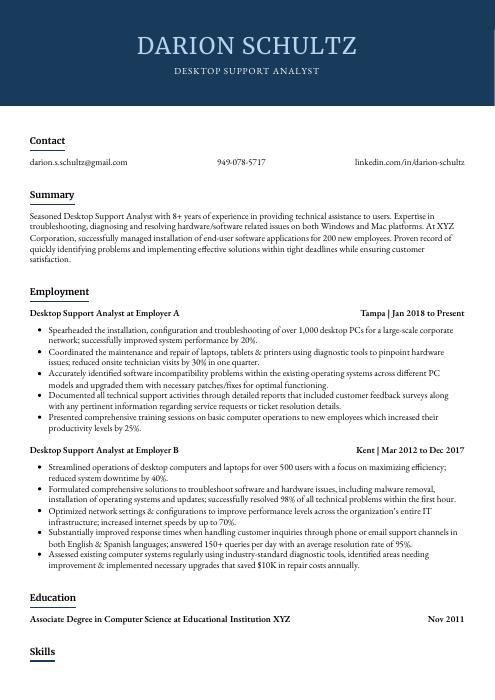 Bonobo
Bonobo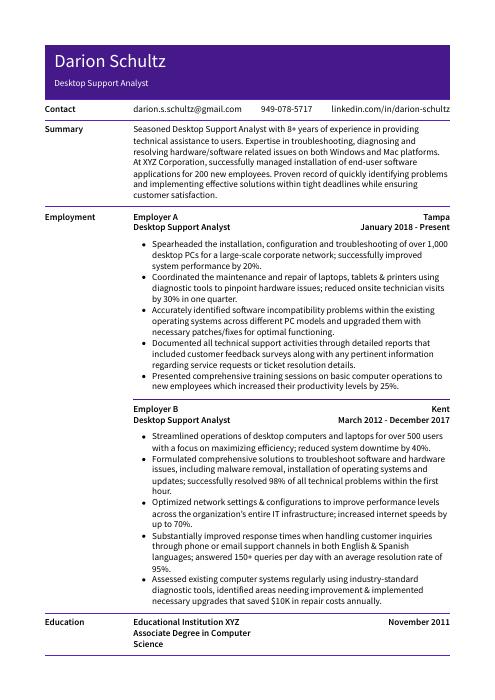 Pika
Pika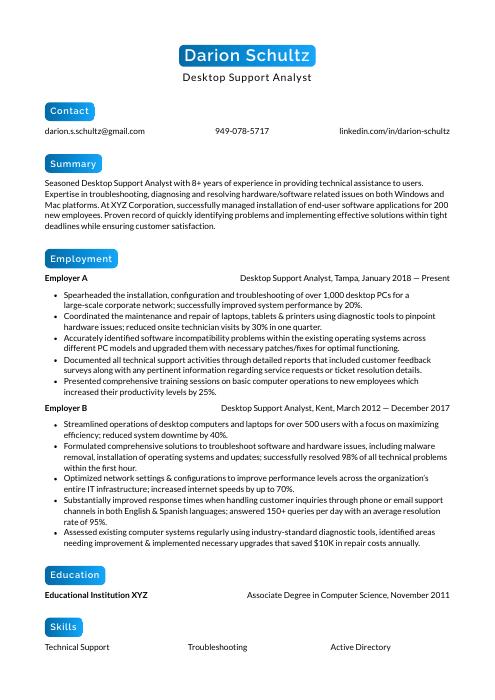 Kinkajou
Kinkajou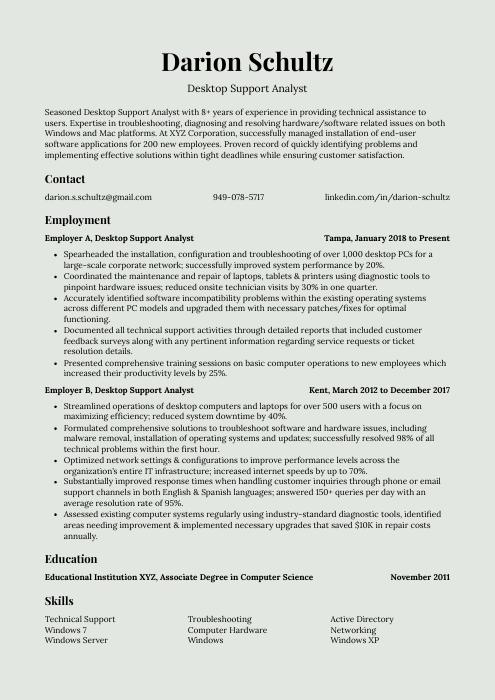 Saola
Saola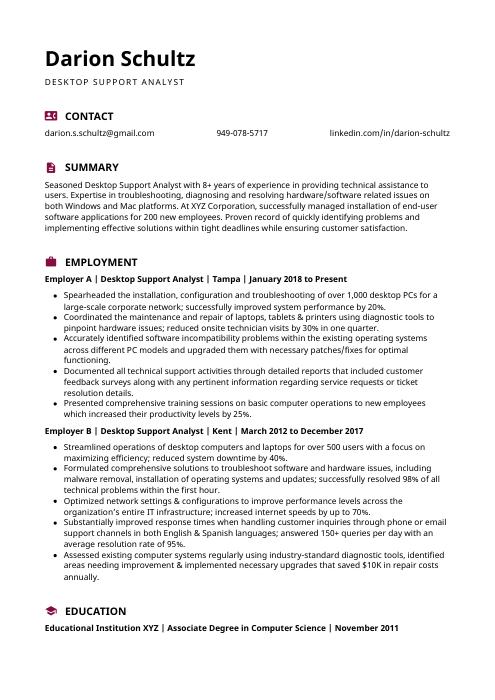 Hoopoe
Hoopoe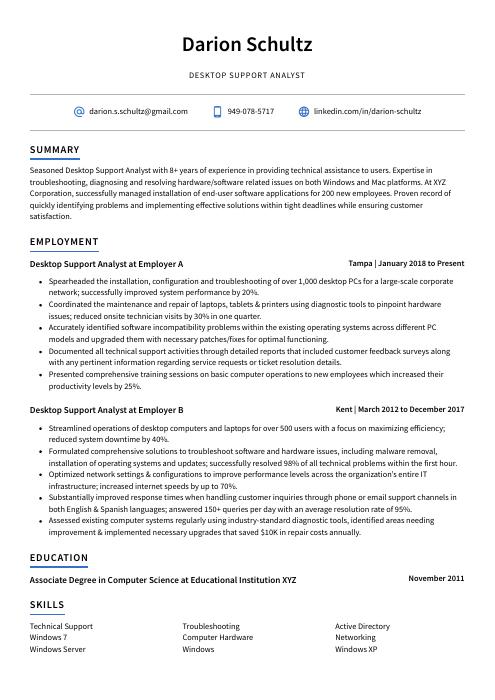 Axolotl
Axolotl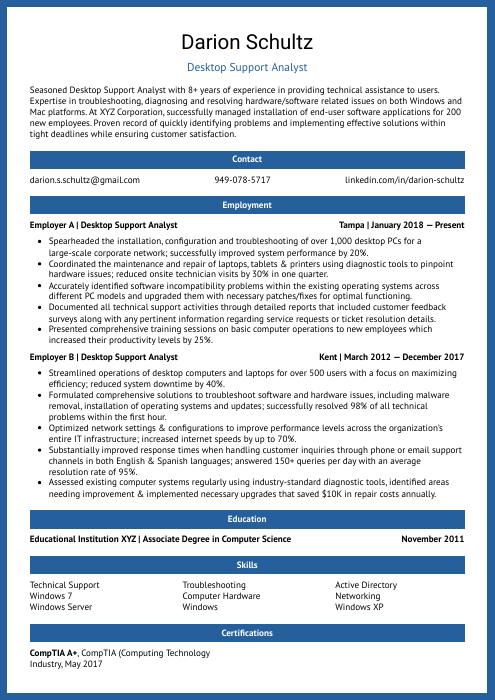 Ocelot
Ocelot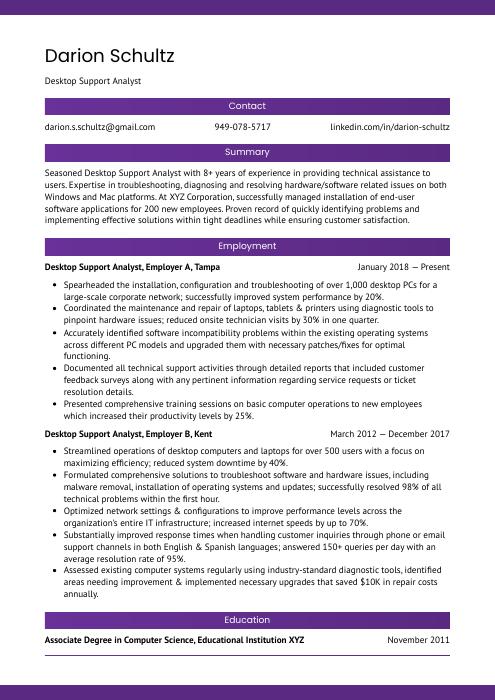 Jerboa
Jerboa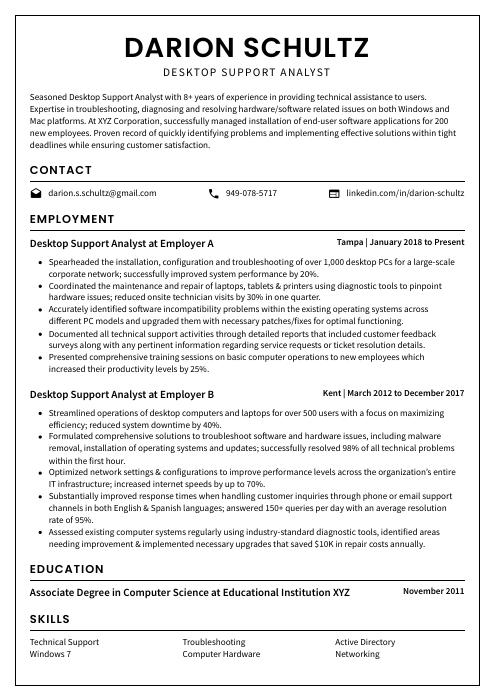 Cormorant
Cormorant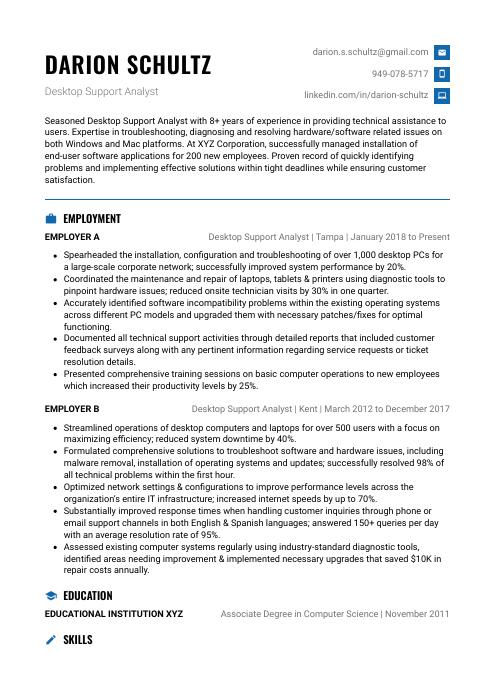 Echidna
Echidna Rezjumei
Rezjumei